
“If you build a great experience, customers tell each other about that, word of mouth is very powerful.”– Jeff Bezos, CEO of Amazon
We would like to echo this remark and say...
If you want to build a great user experience in your own ecommerce website, show customers that your store is easy to navigate.
This post is expected to help you create intuitive navigation that visitors perceive. We’re going to share with you some practices for navigation to show customers new ways to get around a website. Continue to read to ensure your visitors get the best experience through the navigation.
First, let’s go over what we know about standard Magento navigation.
Build in navigation consists of the following navigation elements:
- Main top navigation menu with categories
- Website logo linked to homepage
- Layered navigation block on the category page
- Footer navigation
- Breadcrumbs
- Links with service information including a sitemap, Our story, etc.
We see that the default Magento navigation functionality is pretty findable. Yes, but haven't you always wanted to take your site navigation to the next level?
86% of visitors want to start finding more products right on the homepage.
Let’s help clients find services and products your site is providing to them, by implementing best practices for navigation.
Tips handy for everyone who wants to improve navigation
Navigation is not only a drop-down menu in top link bar displaying pages of this website, indeed. Highly visible search line is not the only one way to help users find your content.
There are lots of navigation tricks many shoppers wouldn’t expect to see. However, we recommend to use them in order to increase your visitors’ ability to find relevant products faster.
We’ve gathered 8 successful Magento websites that place the navigation not in standard places only.
Let’s see what we can borrow from…
Multi-level navigation as a way to help users find faster
As expected, the majority of visitors start looking the products using the navigation bar at the top of the page. That’s why most store owners add a dropdown menu inside a bar. You can say the drop down menus with lots of options are annoying a little bit. But if you are running a website with a broad range of products - you have to use the navigation with multi level dropdowns in order to improve the overall usability of a website. For instance, you can create Amazon menu or enable layered navigation on web pages.
Toolfetch is a company with 81 employees and an estimated annual revenue of $13.7M. They provide the online shoppers with a huge number of items, therefore the extended menu with drop down content is an essential element in site’s navigation.
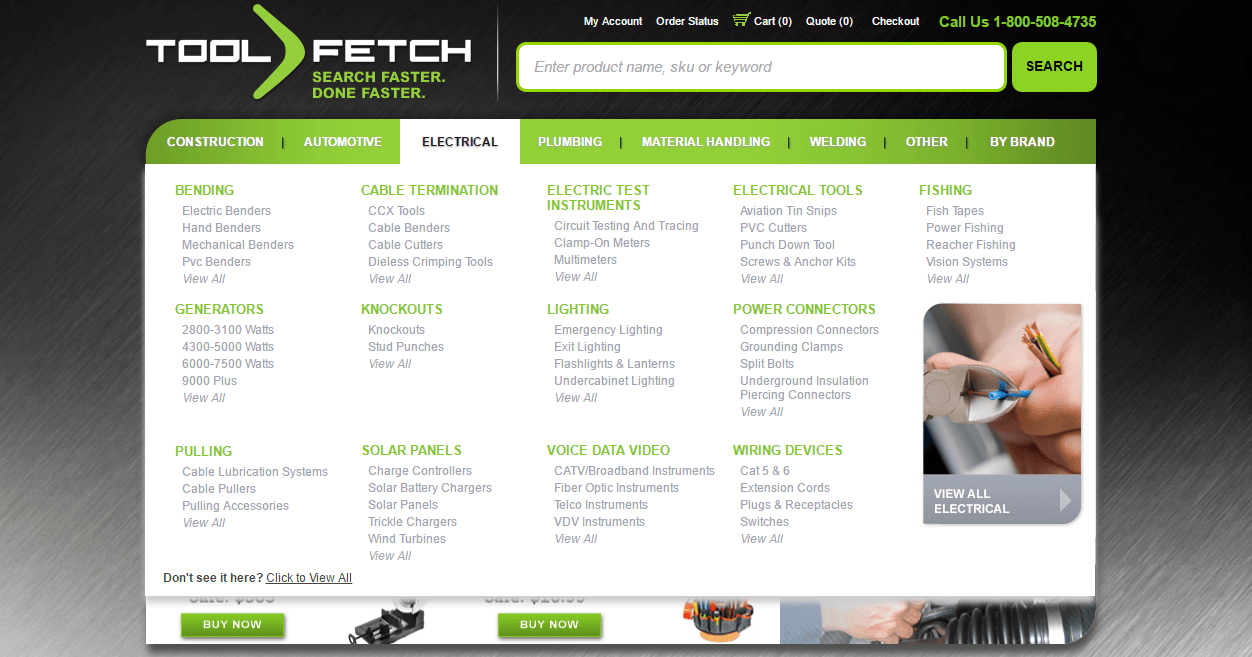
Need to add such a menu you your site? Please look at Magento Navigation Pro menu extension.
If you have a site with less items, we consider much more other ways to advance the navigation user experience.
The display of categories and subcategories on CMS pages
Sometimes the Magento default drop down menu doesn’t provide a user-friendly way to browse stores with big catalogs. In such cases the display subcategories of current category is a good idea. For instance, you can show the attractive block with categories and subcategories directly on the homepage. Encourage users with nice images placed along top categories links. It will be the additional inspiration to click on and navigate further.
Canadian "180 Smoke" store offers good quality vapes here for reasonable prices. They provide users with large catalogs of products. Thus the company improves the overall browsing experience in a store.
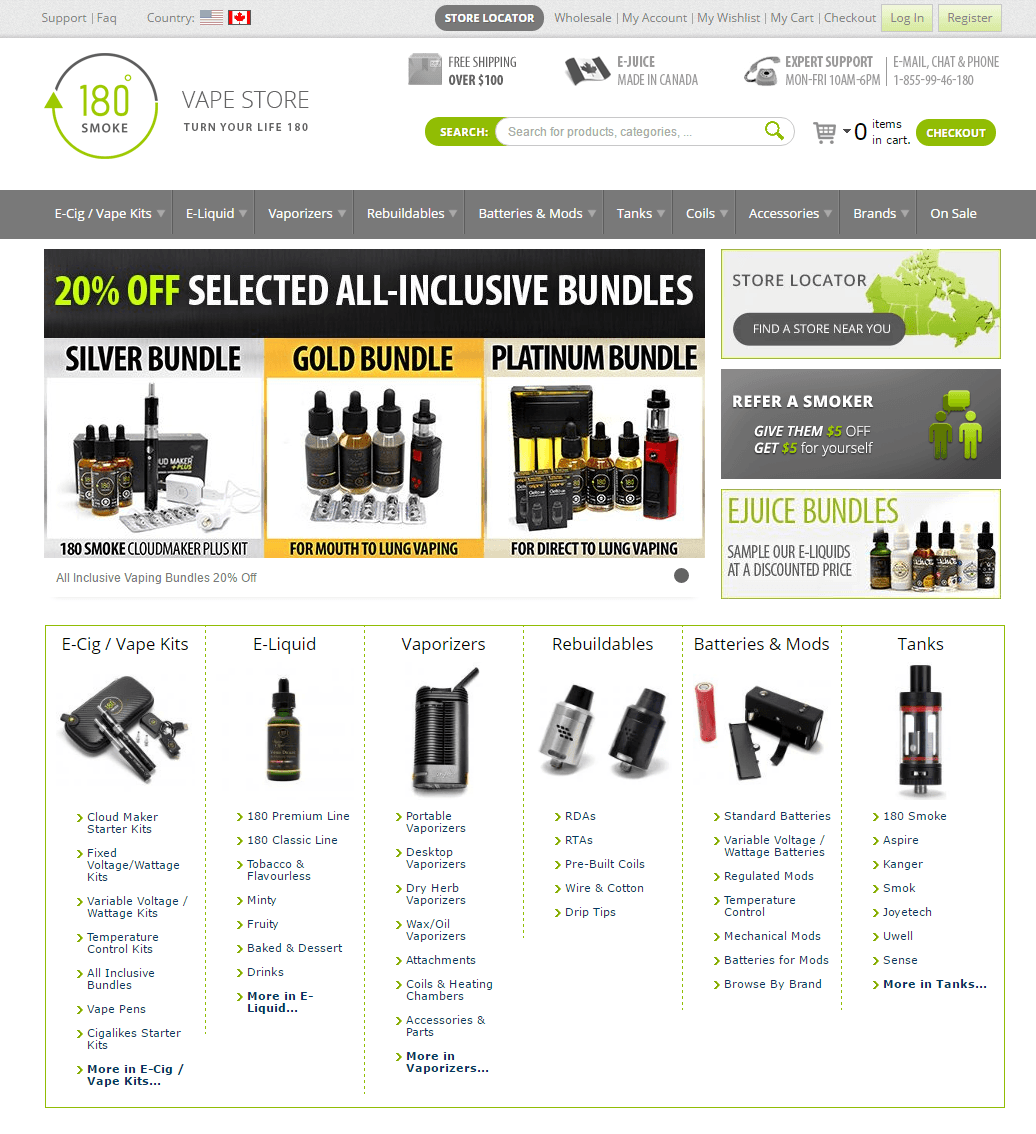
Do you like what you see? If you do, you can try out Magento Easy Catalog Images module to make such block appear on your site.
Navigating through banners
Banner is an excellent way to suggest customer dive in your site and find what he wants. You can place banners everywhere in a store. Tell users you have new collection or show amazing product images on the banners. Clicking them the visitors will navigate directly to the web page with relevant information.
Well known Everlast is a leader in boxing and MMA products. Their Magento site contains appealing and informative homepage banners. The company chooses the banner navigation as an approach to keep visitors involved in browsing process through the whole store.
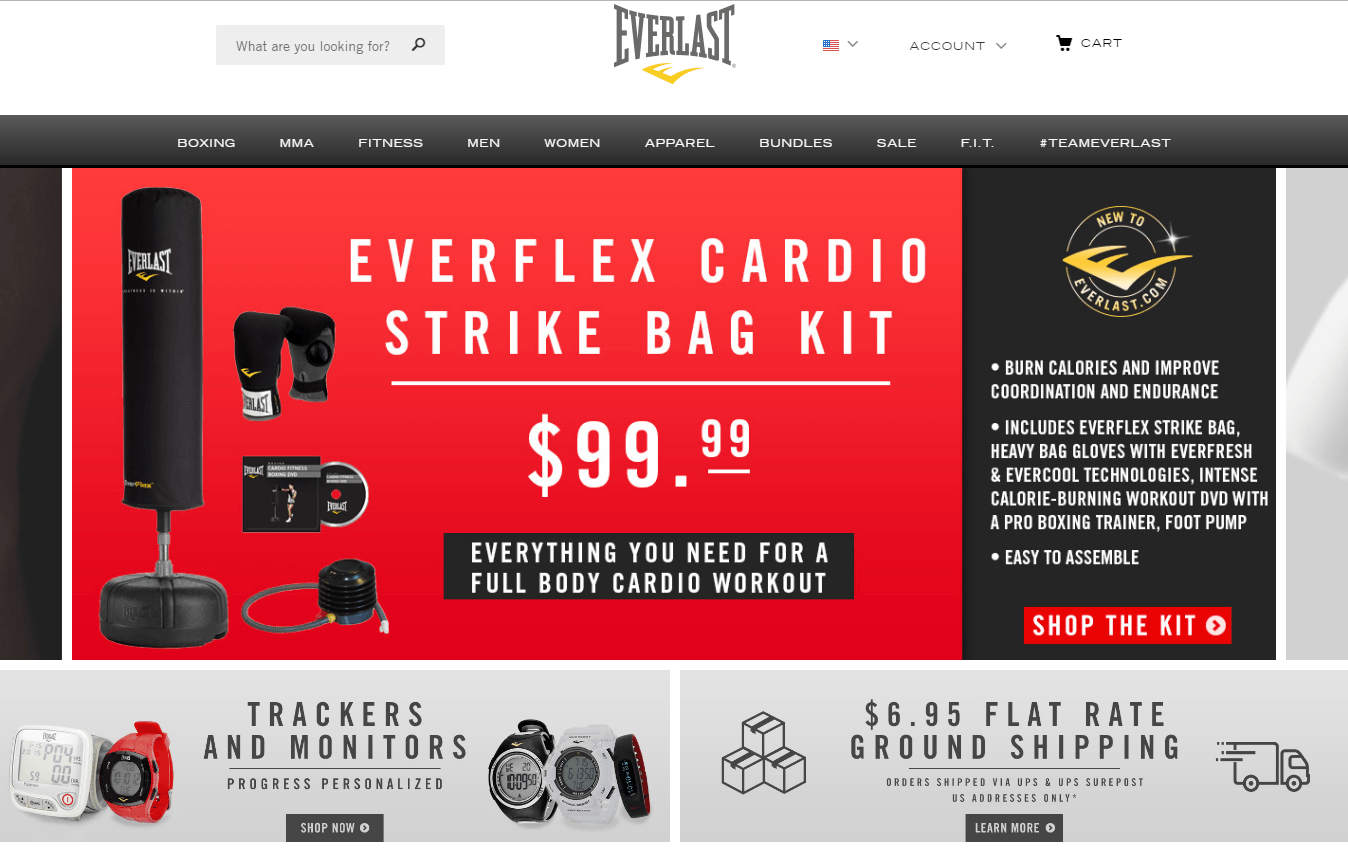
Do you support the navigation using banners? Magento Banners and Custom blocks module will help you to bring this idea into reality.
Using the search box to navigate
Good navigation starts from visible and clear search line. Good websites with lots of products require the improved search via search bar. Need a hint? Ajax search and autocomplete feature speeds up the search process with additional suggestions such as keywords, categories available in your store, CMS pages, etc. You can also include images along product search suggestions right in search box. According CXL - CRO expert images affect conversion. So, you kill two birds with one stone.
Coffee for Less online store sells the coffee to help people stay awake at work. Visit the website to navigate using search bar in this Magento website. You will have nice experience.
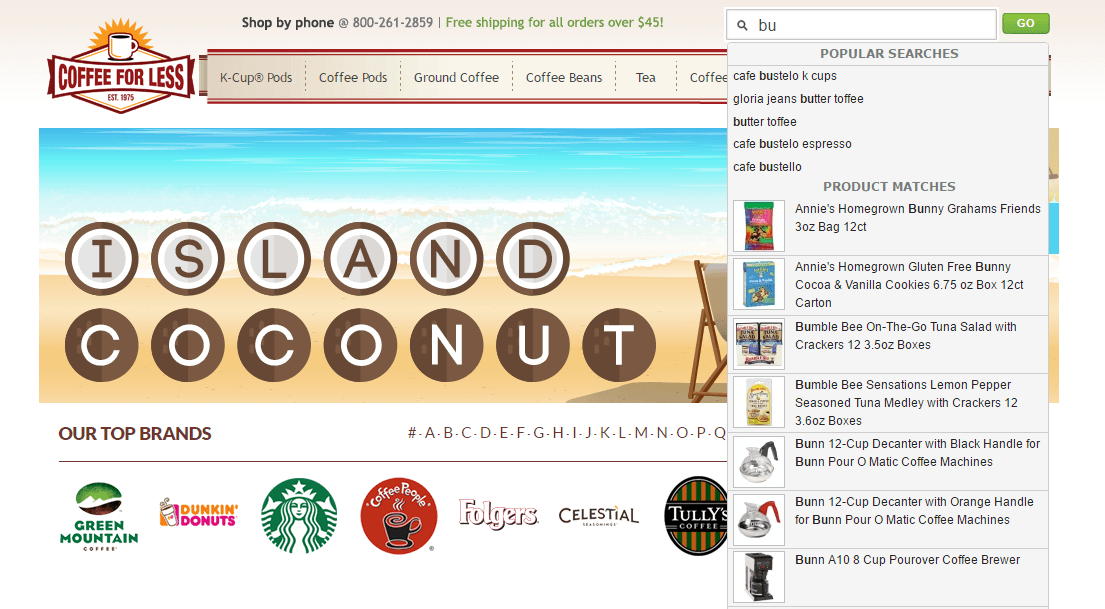
Is that all right? If you like what you’re experienced in, you can improve the search functionality in your site via Ajax Search and Autocomplete extension.
Using brands to help customers navigate
Do you ever search for the products with appropriate attributes? Probably you prefer browsing by brands? Your customers do the same. Here’s a little tip: let's help users find products with relevant product attributes or shop by brands directly in top navigation menu. You have to create attribute and brands pages first. Find out more about creating engaging pages with brands or attributes list. Providing visitors with quick search by favorite brand or the wanted product option, you improve not only navigation, but also enhance the customer experience.
Jomashop has been providing users worldwide with a wide range of luxury watches, handbags, pens and crystal for over 20 years. You can find lots of well-established brands at a competitive price here using incredibly user-friendly navigation.
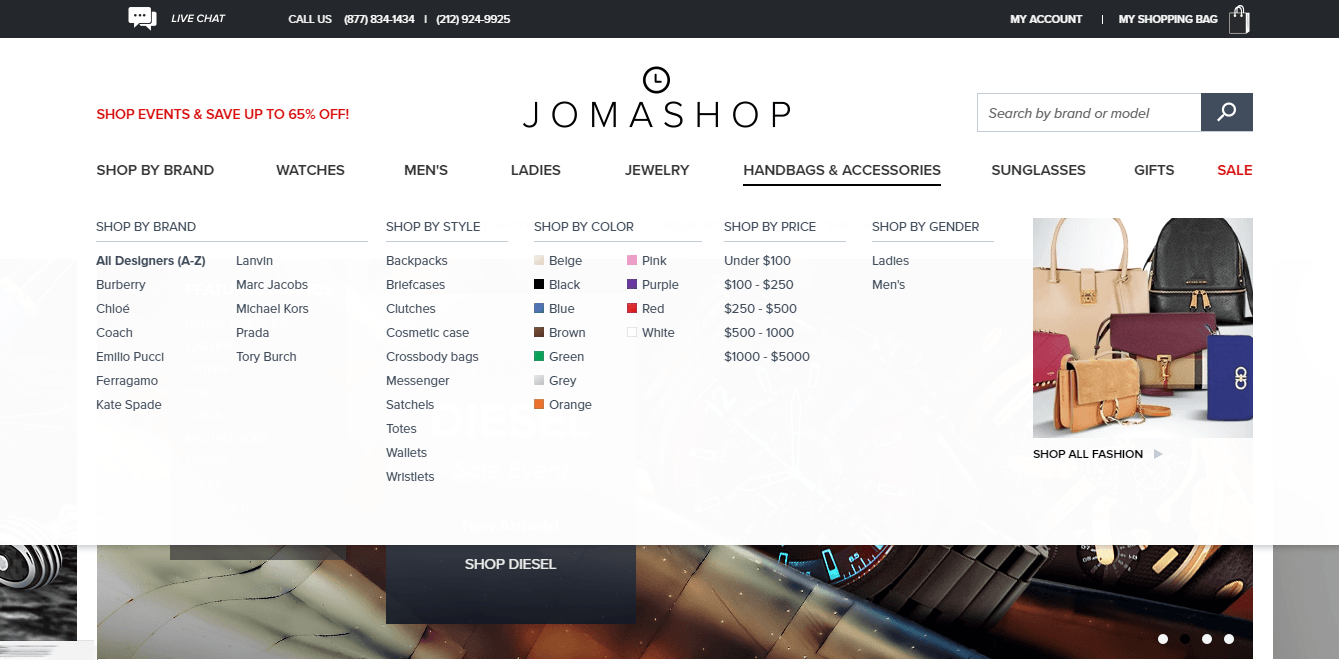
Are you impressed? If you want to improve navigation and show visitors why your store is different, you can check Attribute and Brand pages module.
Encourage audience to navigate via product collections shown on different pages
In previous items we were talking about the navigation mostly on the homepage. Well, this is the main page that shows the unique benefits of your store. However having the navigation on other web pages is important, too. The navigation, so to speak, should be consistent. We recommend you to add the featured products listing across the store: on the category and on CMS pages. You invite customers watch the new, best selling, top rated products in your store that way.
The EZPrints was founded in 1998 as a company that provides users with digital photo finishing solutions. Now you can get via the website a full spectrum of printing services. You can visit the website and start discovering the top rated products right from the homepage.
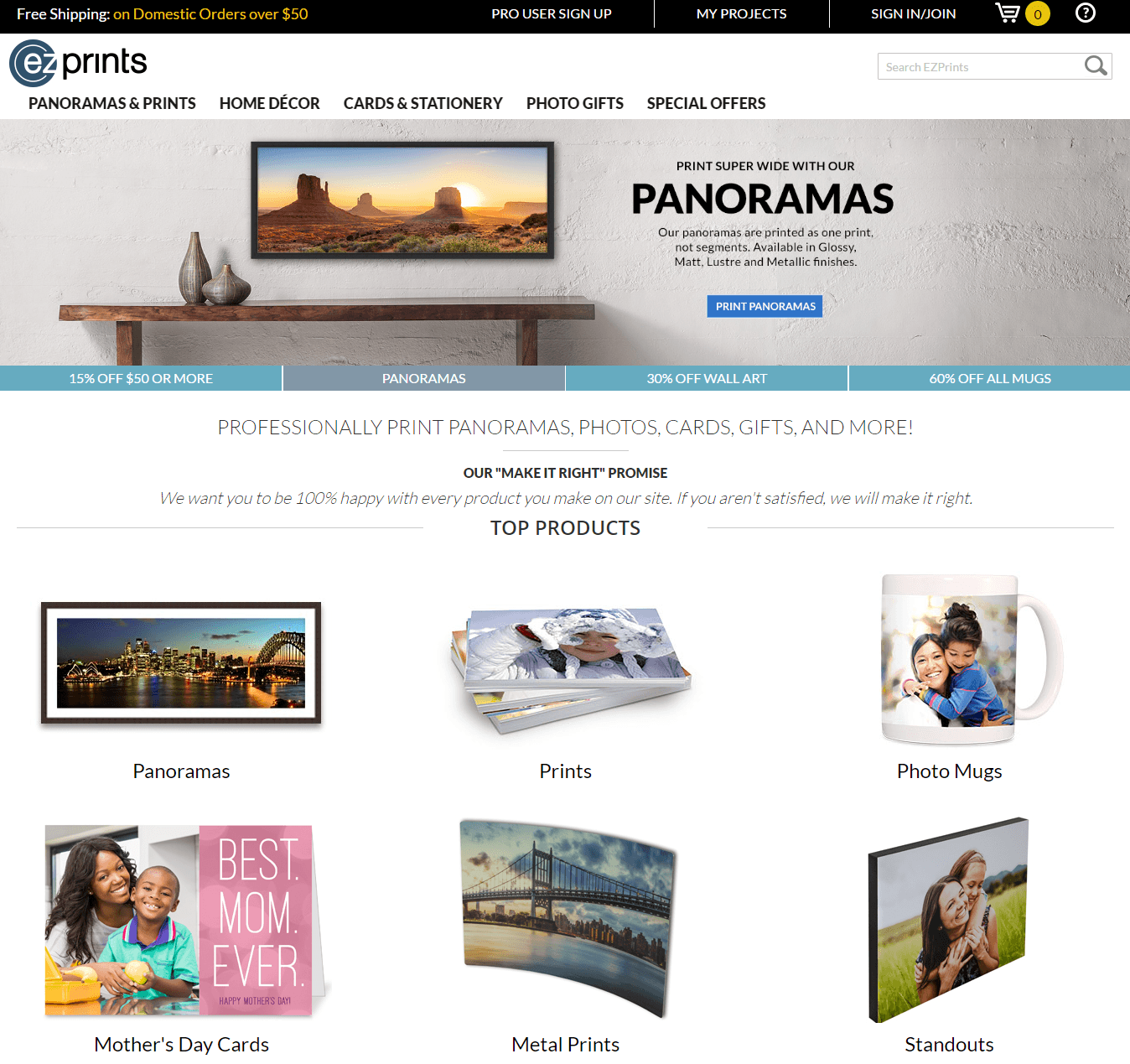
If you want to help users navigate via custom blocks and listings with featured products, welcome to check Highlight module.
Enhance search results by using awesome sliders
Image slideshow is useful element for quickly navigating. Naturally, images are good argument to increase visitor engagement. Why not to make them clickable? We propose you to allow customers navigate using sliders with brands or product images. You can add image slider to a product or a category page.
Alcatel One Touch is a brand within TCL Communication company. This nice Magento 2 website will help you to purchase smartphones, tablets and accessories. You can start exploring product features using attractive slider on the homepage.
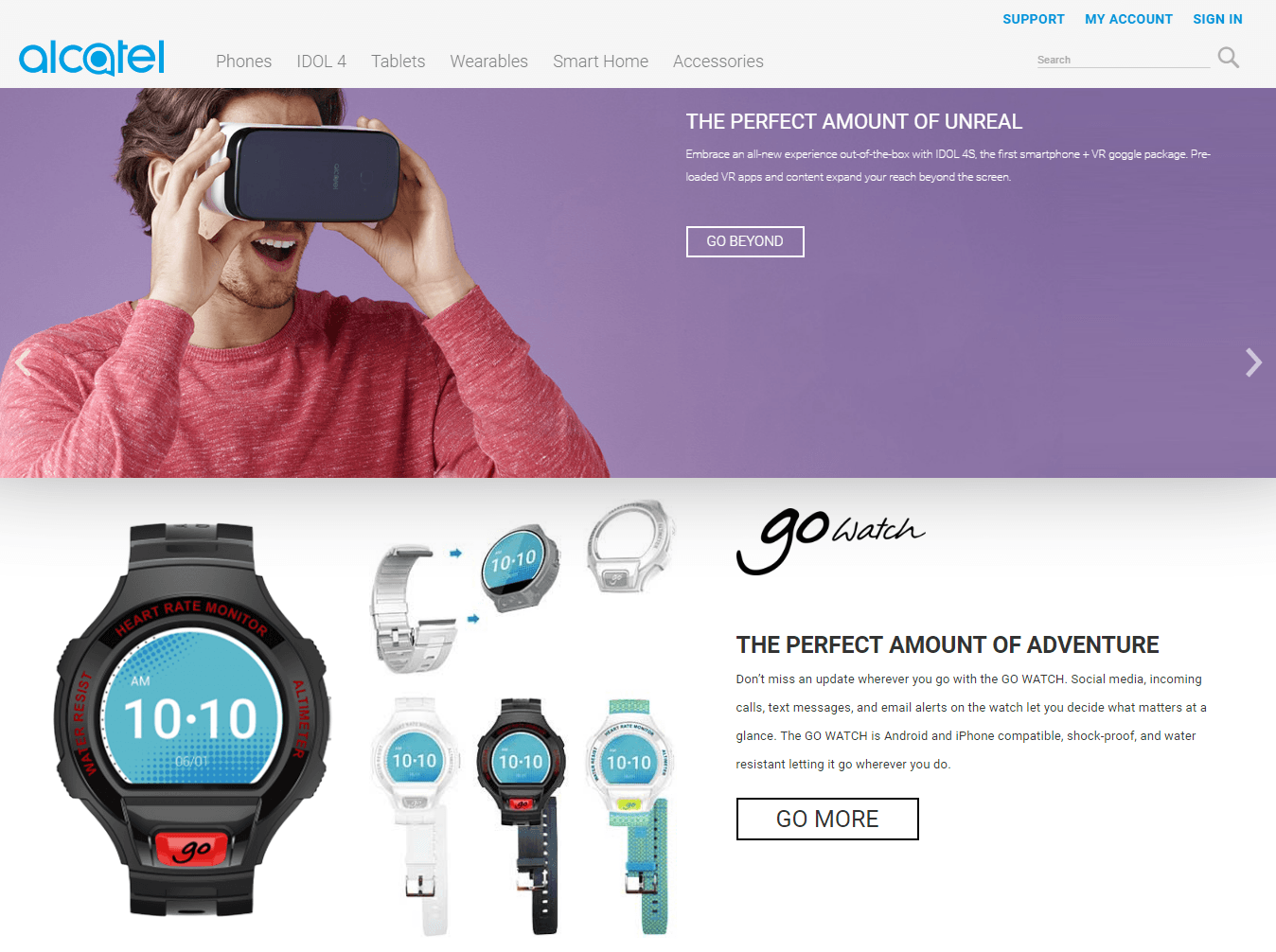
If you want to have the secondary navigation like an image slideshow, you can try to create sliders with Magento Image Slider extension.
Like what you have seen? We have more to say...
We believe you support the idea of adding so usable navigation tools. There is one more approach to establish easy-to-navigate e commerce site. Argento template can be your partner in building reliable navigation system. The best Magento responsive theme includes 18 modules. Most of them were mentioned above. We highly recommend to use Argento theme on your website to welcome your visitors with perfect navigation and usability.
The navigation issues are still facing today in ecommerce. Focusing on tips and tools we have shared with you, helps you gain the improved website navigation and hence the increased conversion rate.
If you see you didn’t use some navigation elements yet, try out today! And the result will be not long in coming!






