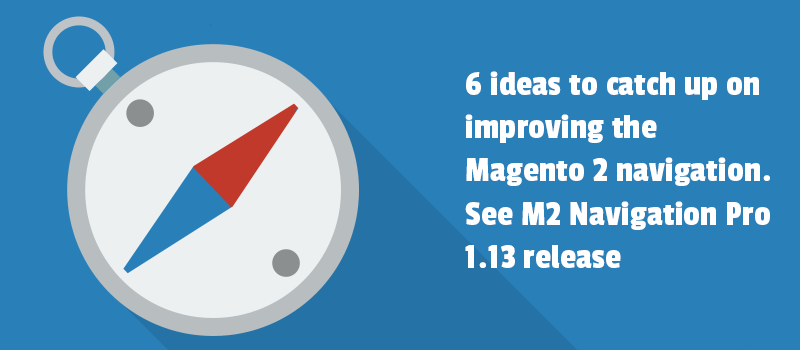
Is your website’s navigation correctly structured? We guess yes in case you use our M2 Navigation Pro extension. But starting today, you’ll be getting even better Magento 2 navigation.
We are talking about new Navigation Pro 1.13 release that brings so many good options for you and your customers. New menu type. Improved navigation menu builder. Simplified styling of the navigation menu with custom CSS.
So, here go 6 new ideas for website navigation usability. Read to learn more.
The slide-out navigation menu for Magento 2
M2 Navigation Pro module has been always the best in creating advanced navigation menus. Since 1.13 release you can also enhance your website with the slide-out menu.
Activating slide-out navigation is a step ahead in the website usability. It actually helps your customers stay on the same page but find what they want. Plus it is about creating eye-catching navigation experience.
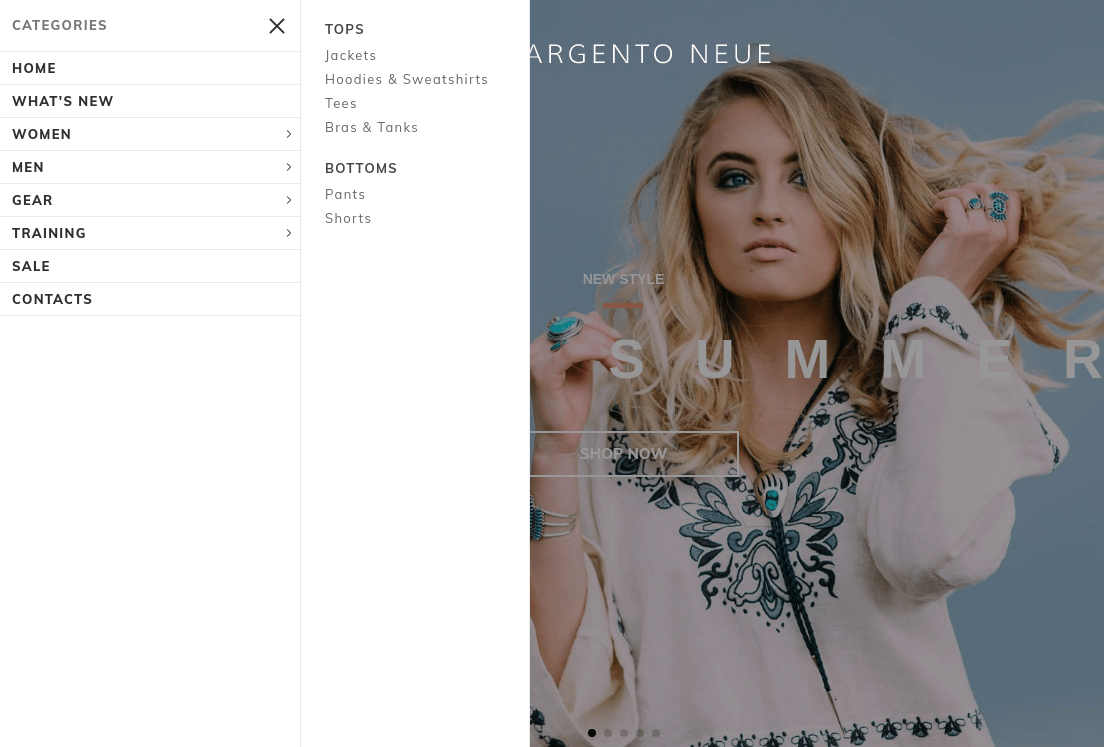
Well, the added Slideout menu is not visible by default. The visitors toggle the menu by clicking the ‘hamburger’ icon in the header. This ‘hamburger’ icon is the standard element of the Magento 2 theme. The Navigation Pro slide-out menu just reveals it for desktop devices with simple CSS styles.
New “Air” theme for Magento 2 navigation menu
Would you like to show a specific navigation menu - distinct from others? New Air theme is about styling your menu with borderless shadowed dropdowns. Enjoy matching your store theme.
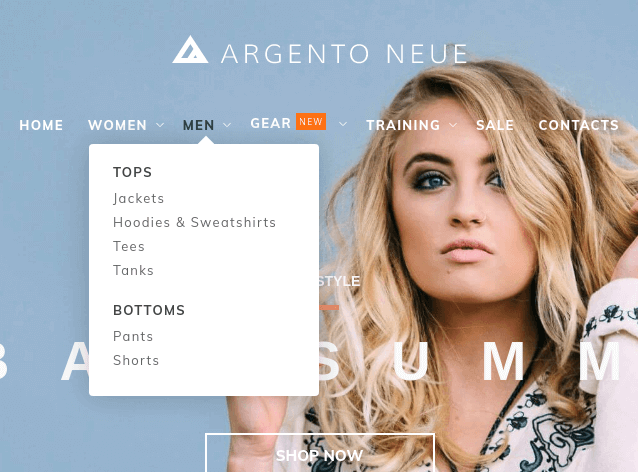
Simplified customization the navigation menu in the admin panel
Since the 1.13 release, you can use simplified customization settings. The module includes a ready-to-use list of CSS modifiers. You have to choose and set. That’s it. No more instructions are required. No more requirement of writing them manually into the CSS Class field.
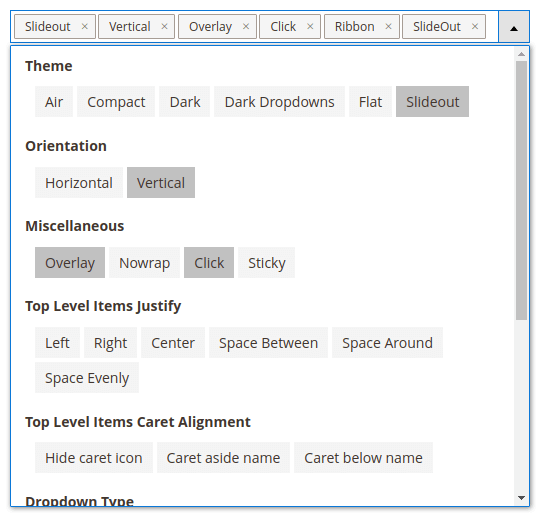
Extra CSS customization
The M2 Navigation Pro has got a new config that brings practice of perfecting the navigation menu with just custom styles. You can see the added ability to write custom CSS from the Edit Menu page.
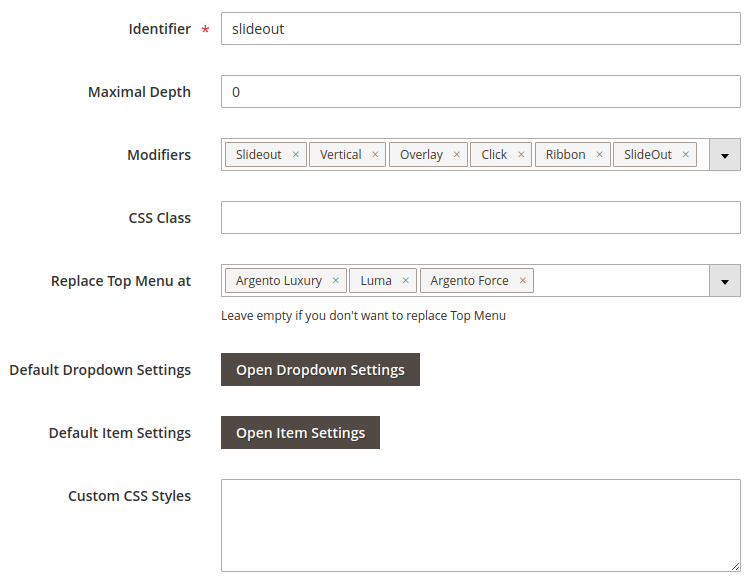
Faster process of creating new menu
Now you can use a new configuration setting that simplifies creating a new Magento 2 navigation menu. Go Navigation Pro Menu’s Grid page and choose one of 10 menu types in the ‘Type’ field.
So then you start creating the following menus much faster: Amazon Top Menu, Amazon Sidebar Menu, Iconic Menu, Megamenu, Megamenu with category thumbnails, Ribbon Menu, Simple Menu, Sidebar Menu, Slideout Menu, Stacked Menu.
Improved menus builders for Amazon and Mega menus
The latest 1.13 release brings the improvements for menu builder that help your customers find what they love faster and easier. Now, it automatically shows parent category thumbnail in second level dropdowns. The changes are available for Amazon Menu and Megamenu.
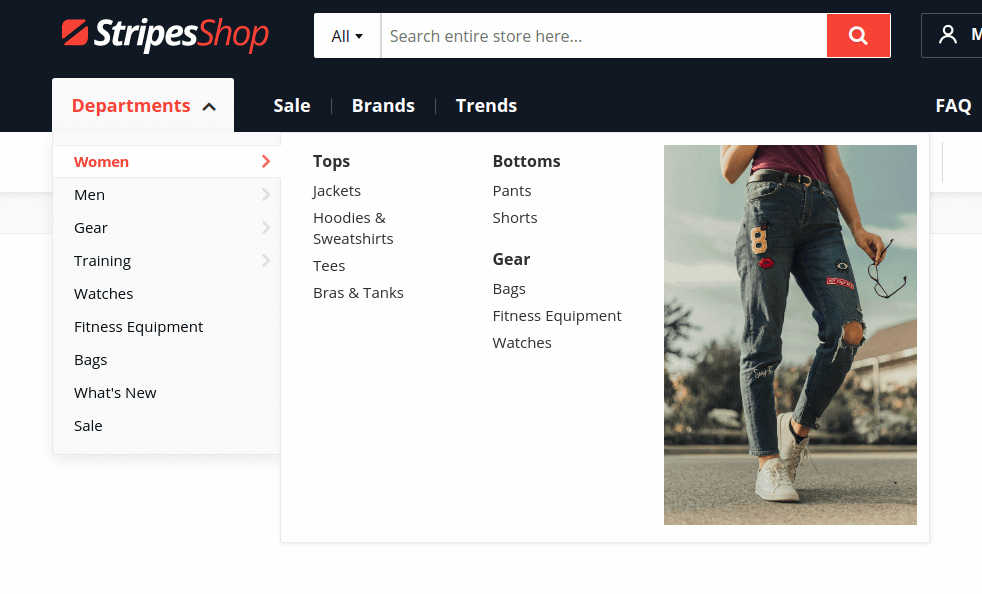
You got cool updates for menu, and that's not all
The recent release of M2 Navigation Pro module also provides:
- the ability to select one of drop down effects for Magento 2 navigation menus such as Fade, SlideIn, SlideOut, None;
- the improved dropdown positioning;
- lots of CSS fixes for Dark, Compact, and Flat themes.
After all, we'd like you to implement the release's enhancement to your menu. The navigation in your store requires high attention to each detail, so don't miss it and start improving today.
Share your results in comments. Here is how you can help us understand whether you enjoy so good ideas like these.







If you could add ajax!
Thank you. We will consider this idea.