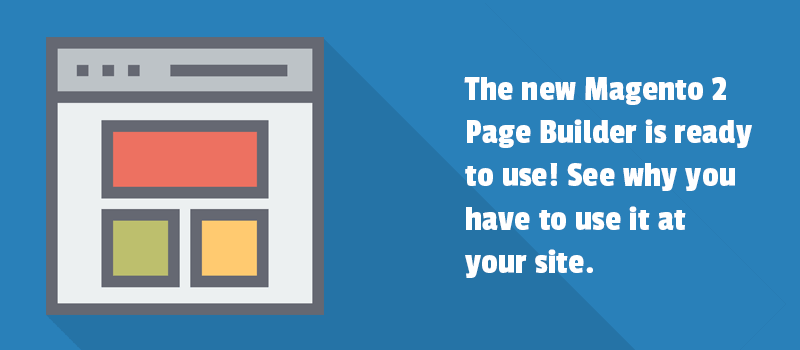
What does it take to build a store page? You might remember your last time when it was difficult to create a store page or add images, and other custom details.
With the new Page Builder module, there will be no challenges that you face when building CMS pages and static blocks.
Yes, we released a new module. Page Builder — is a storefront page builder for Magento 2. And now we’re going to tell you more.
Save time and efforts with the new module
When you use Page Builder, you will notice that building and configuring pages is easier and faster. See why.
- No advanced tech skills or coding knowledge needed.
- No managing pages in the admin panel.
- No loading extra modules backend to edit the elements.
- Less refreshing pages.
Our extension provides ease of use and customization through its tools that are all in one place. The editor includes clear interface forms and useful functionality. This all significantly simplifies creating unique content for your store.
Edit pages, blocks, widgets.
This is the first release, and with the beta version of the Page Builder module you can:
- Change the store logo and welcome message.
- Edit all CMS pages including the homepage.
- Edit all widgets inserted directly into the CMS page or added via the Content > Widgets page. The same goes for unknown third-party widgets.
- Edit all CMS blocks using code editor with syntax highlighter and image uploader.
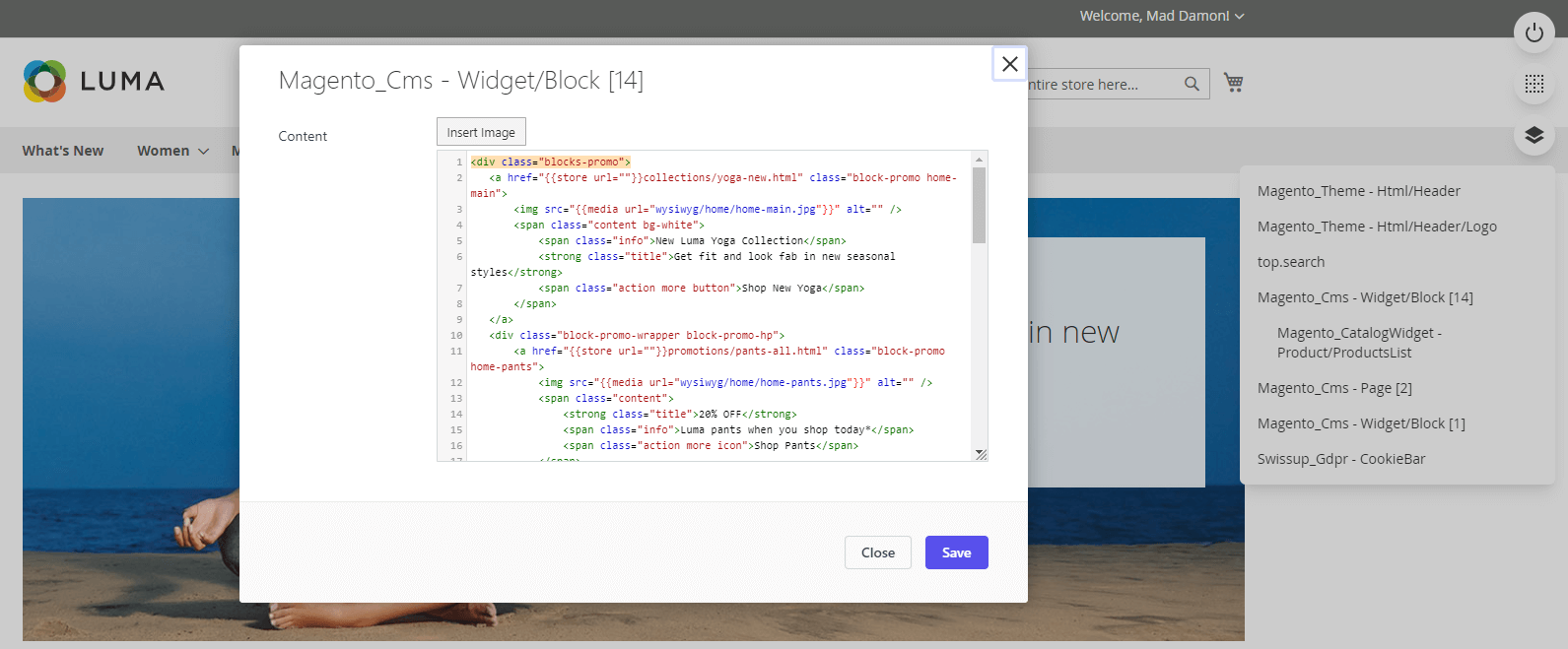
In order to avoid modifying your storefront by unknown users, the module offers to create a list of frontend users that have access to Page Builder tools.
Another feature that we love is third-party module integration. Let us tell you more.
Benefit from compatibility with other Magento themes and extensions
With our extension, there is an opportunity to configure third-party modules. you will do it right in the Page Builder interface.
As usual, the custom software provides you with tons of great options. All of them improve your website functionality, which makes it much convenient for users. So now you can easily customize the options without opening those modules' backend. All you need is to have custom modules installed.
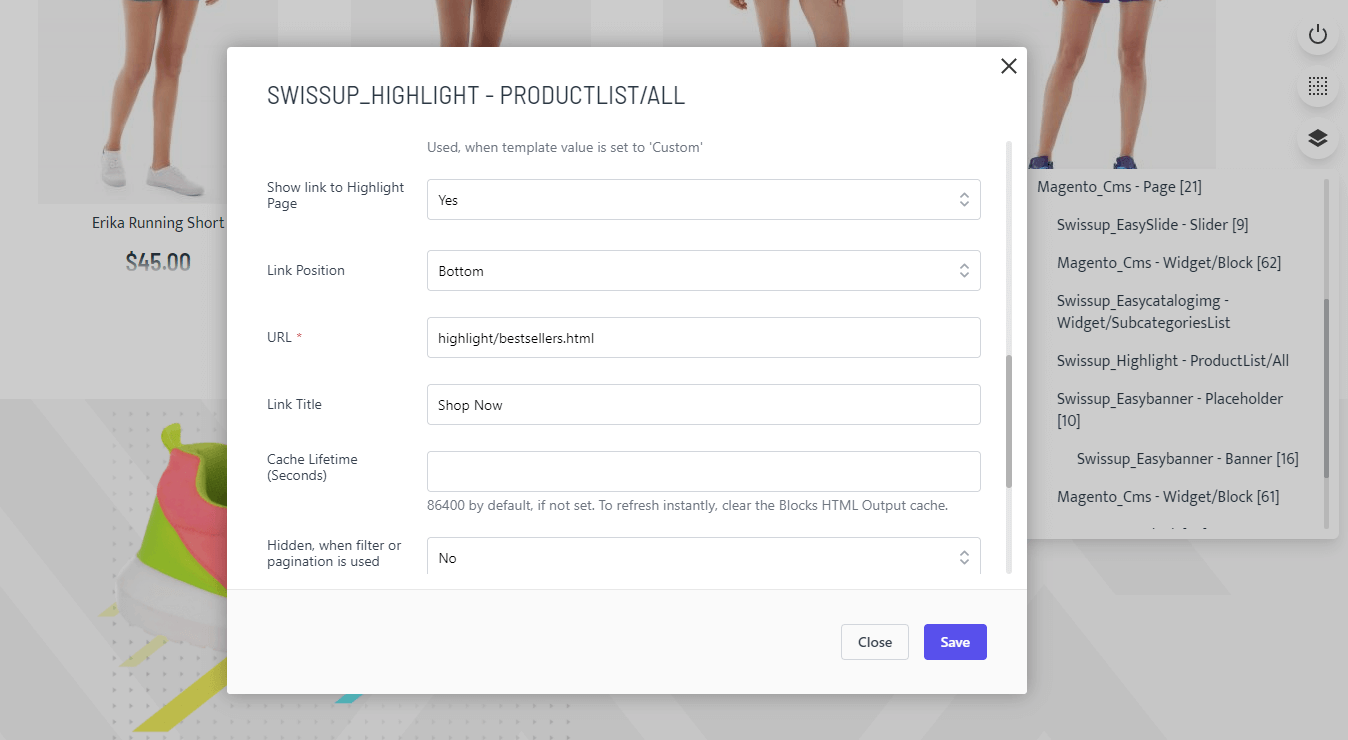
Here you can see the interface of the Products Highlight module directly in Page Builder popup. You can configure the product lists and save changes without many page reloads.
Summary
Well, you've probably noticed already that configuring your pages or blocks is possible at the front-end. We offer to use our simple and intuitive editor. You can enable it per store view, so later it will be easier to design different blocks to build nice pages with some clicks.
To summarize, we’d like to mention that our Page Builder module is in beta version. We need your ideas on how to improve the extension. Make it work to your advantage!
We look forward to hearing from you.



The building process is WYSIWYG? Or we must change directly in the code?
Right now you directly use HTML code and can edit all widgets using widget editor.
We need the Page Builder to be easily used not ONLY by developers (coders), but by store managers like me that do not know coding. It has to be WYSIWYG.