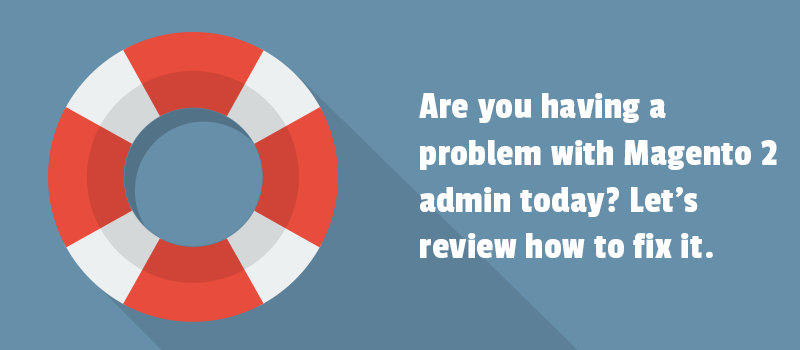
Magento 2 recently updated a script that tracks admin usage. That caused the problem. You might be well aware of it if you're using Magento/Adobe Commerce admin panel.
This article provides a solution for the issue. We will show steps on how to fix it. Get it right.
Steps to fix
Perhaps, you're having trouble with admin panel today. It looks like the menus don't open, the charts don't display, and more. See more details here.
The issue is caused by a broken JS script. You have to disable the "Enable Admin Usage Tracking" in system configuration. Let's fix it together.
Connect your store SHH and execute the following commands:
php bin/magento config:set admin/usage/enabled 0
php bin/magento cache:clean config
Or simply disable in in Magento 2 configuration
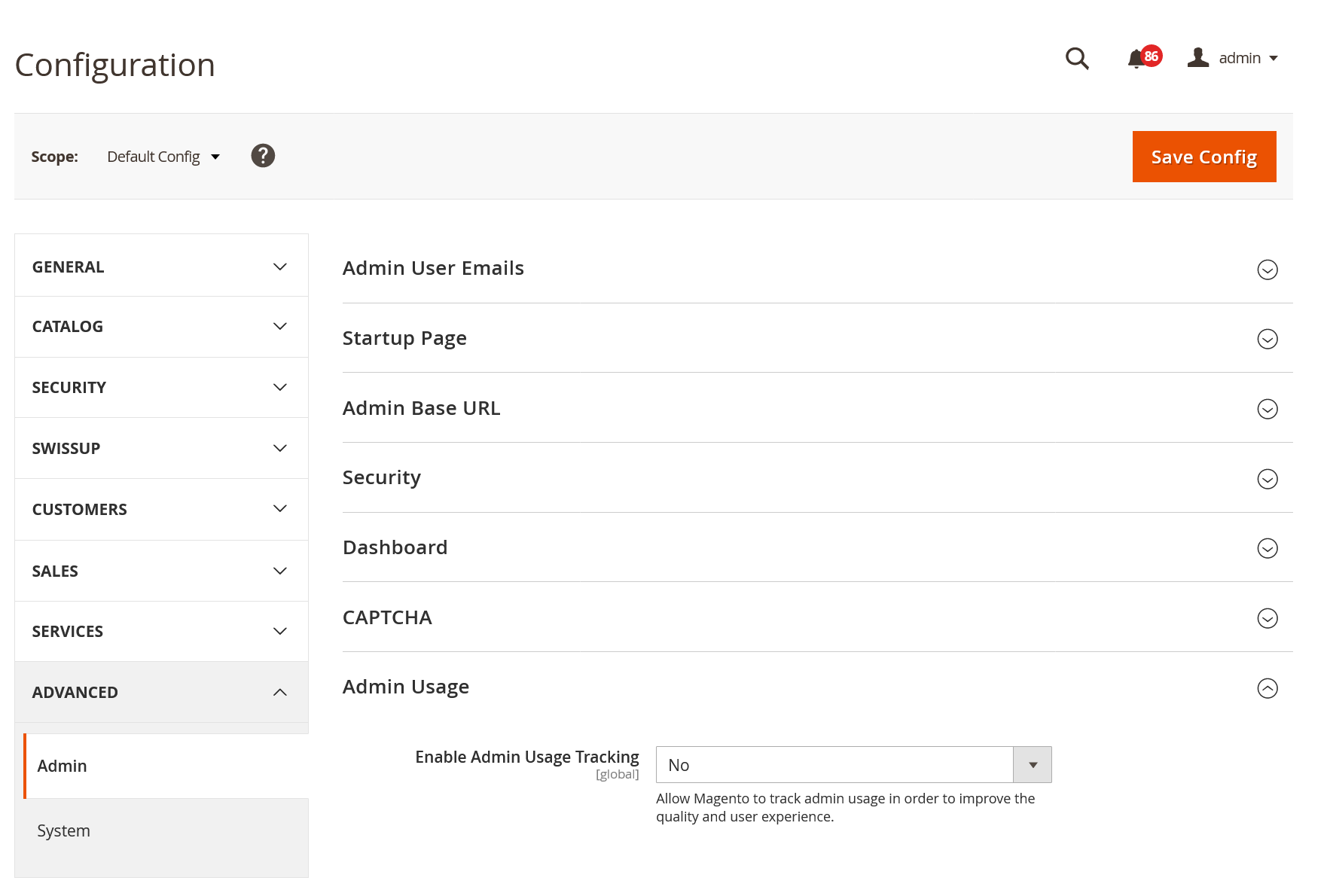
That's it.
What actually happened
To learn more about what has happened, let us explain to you.
Adobe has an admin usage tracking script to collect data on what features are getting used and how. Last few days, that script was updated. The new version caused the error that breaks the entire Magento admin panel in the process. It occurs for every site that has that tracking enabled. Bad news for Adobe, indeed!
Plus, this sudden issue demonstrates the danger to your website's supply chain. It could have been avoided in many ways. For example, they are script integrity hashes, versioning, and testing/release processes.
So, it's a good lesson for site owners.
For you to remember:
- You must control what you can within your possibilities. And please limit what you can not control.
- You have to be always cautious about adding third-party scripts to your site such as analytics, metrics, affiliates, and social networks. It may cost your store performance and security.
We are always happy to help you on time. Stay informed.


