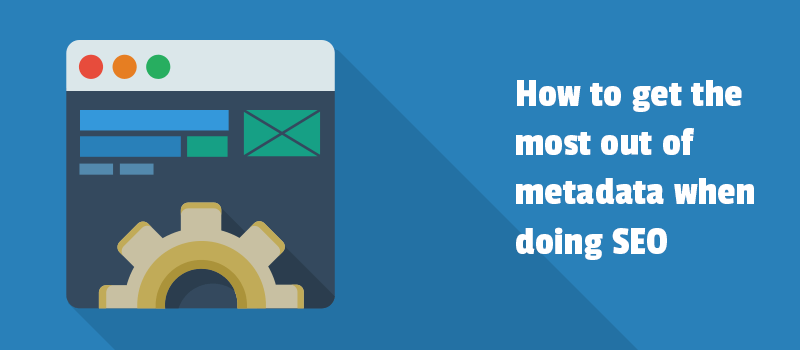
Is your ecommerce business ready to take the Google by storm? Want to have a good SEO position and rank higher?
We believe you know SEO strategies that actually work. However, you look like you could use a couple of tips. In a nutshell, we’re going to talk about using meta tags to make store's pages to stand out. You will also learn how to save your time while maintaining SEO for hundred thousand products.
Meta tags help you tell Google about your content. Start today!
Key points when optimizing SEO
What matters when it comes to ranking?
- Page speed. The faster the website loads, the faster Google will come and index it. There are many factors influencing site speed. See what you can use to improve it.
- Backlinks. Use them to get targeted traffic from referring websites. While creating backlinks for your store, don’t forget to read this valuable guide.
- Mobile optimization. Google said recently: "Our algorithms will primarily use the mobile version of a site’s content to rank pages from that site". When it comes to mobile friendliness, focus on AMP-compatible content, that is going to be a must-have ranking factor.
- Content. We mean the informative and quality content - rich in metadata.
Content is a king when it speaks to search engines with meta tags. This is what we will speak about…
Search result snippets
This summer Google has released some tips for creating search result snippets. The more descriptive a snippet is, the more likely users click through and invest the time reading the page.
As you may know, the meta description is the one of a place the snippets come out. Let’s consider how Google uses it.
Having started looking for the information that will be displayed as a snippet in search results, Google focuses on the content within the page, namely on the most relevant part of it. In case the page’s content is not regarding the visitor query, Google will turn to the manually written meta description to show that in a search snippet.
So, meta description is still worth investing time in!
Summarising Google recommendations, don’t forget:
- fill in the meta description field
- ensure that the meta description was created both for your desktop and your mobile pages
- make this meta tag as the short blurbs that describe accurately the content in a few words.
Actually the meta description tag is a small summary of what your web page is about. It has no direct effect on page ranking. Indeed, it displays the information that is shown as a page’s description in search results. And of course, it really impacts the CTR and therefore the traffic to your website.
However the meta description tag isn't the only tag used by Google to classify your page to make it easy for search engines to understand.
Keep reading to know what else you should use to get your site set up for the search engines.
Meta tags used by Google
What is a meta tag? In fact, meta tags are snippets of text that describe a content of the web page. This is like big puzzle that search engines do when indexing a website.
You have to use relevant tags when running a seo campaign. It is they that will help you improve the user experience and increase rankings.
So, we encourage you to add meta tags to your Magento site. And don’t forget about other important SEO-friendly factors such as XML sitemap, rich snippets and HTML sitemap. They still account for the lion’s share of SEO ranking factors.
Google meta tags test
When optimizing a search appearance of your website you might be interested what Google thinks about your meta tags. It’s time to try out Google Search Console in order to get a detailed reports about performance of your store in search engine.
Using this web tool, you will see all changes you've made, namely your site’s meta descriptions and title tags the will show up in search results. When verifying your website with search console, you will also see the errors in your Magento site and the content that couldn't be indexed. This allows you add all required improvements and influence the content look on search results. Sometimes even the simple thing helps win.
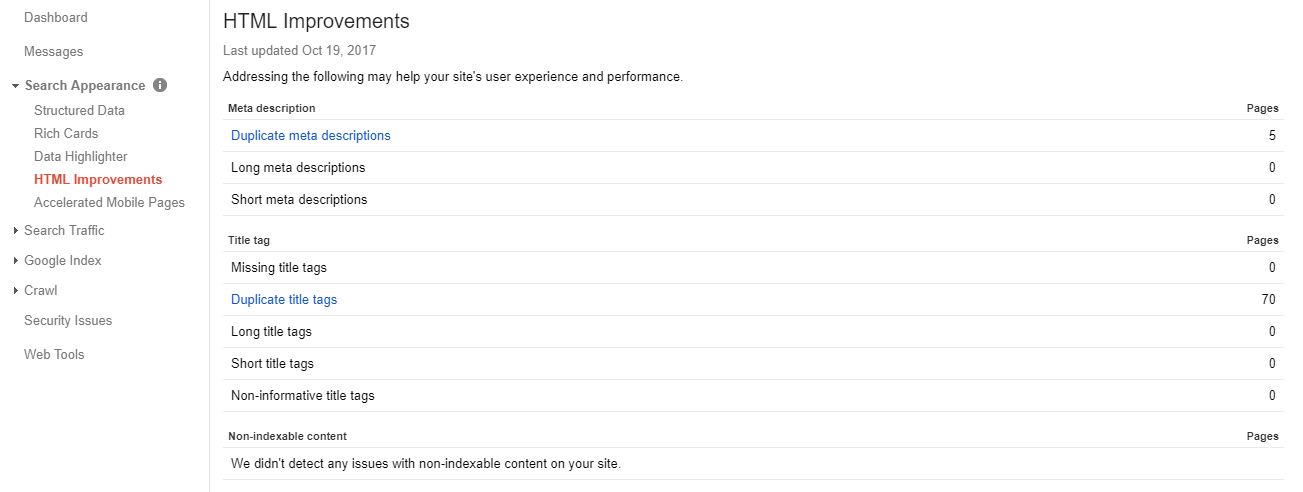
All right, let’s go back for a second…
By default, Magento comes with a many features that help promote your store in the search engines. The Magento also allows you to set meta tags for the entire site and individual meta tags for each category and product. That’s it. Is it enough for Google? We think, No.
Luckily, there are several modules developed for Magento platform which extend it's SEO capabilities.
Let’s get more out of filling in the metadata, first.
Automatic meta tags Magento process
Magento users have detailed control over title tags, meta description tags and meta keyword tags.
We’d like to remind you some steps to help you input Metadata.
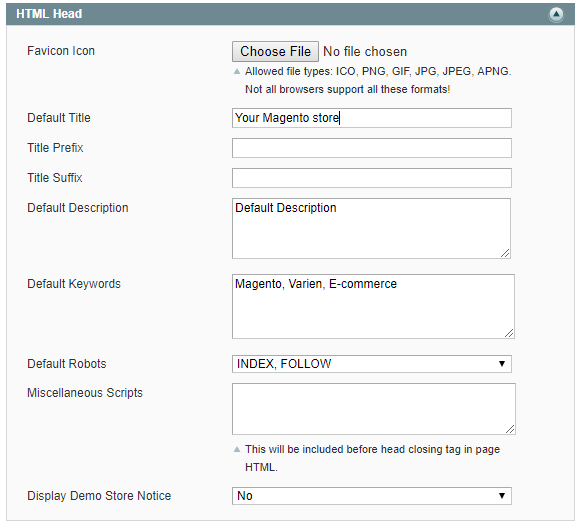
In case, you're going to add the default meta title and meta description to your Magento store, you have to go System > Configuration < Design < HTML Head tab. In order to add the default Meta Title, please update the Default Title field with your own text. In order to add the default Meta Description, please update the default Description area with your own text.
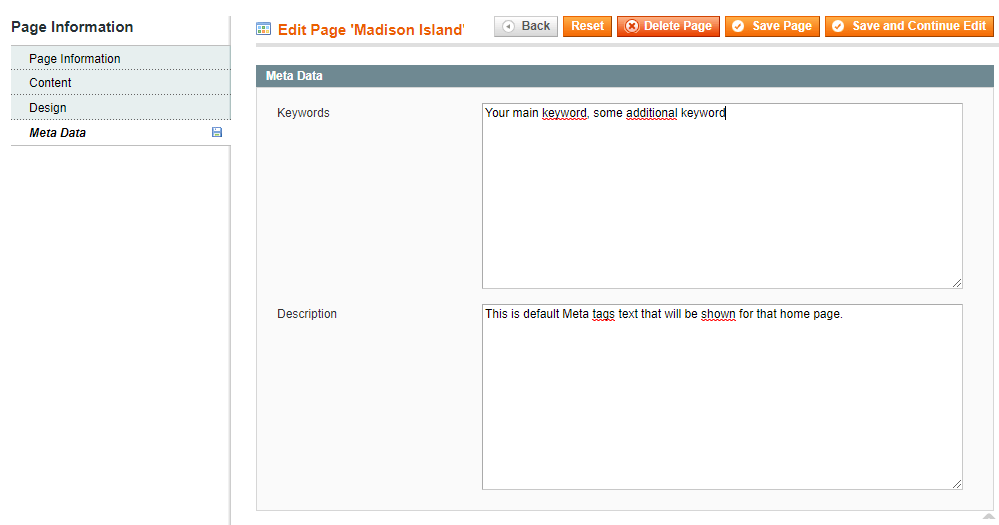
When you add the meta title and meta description to the Homepage or other CMS pages, you have to go CMS < Pages. Click on the page you want to add the meta-data to. You can see the Page Information area. Please update the Page Title field with your own text.
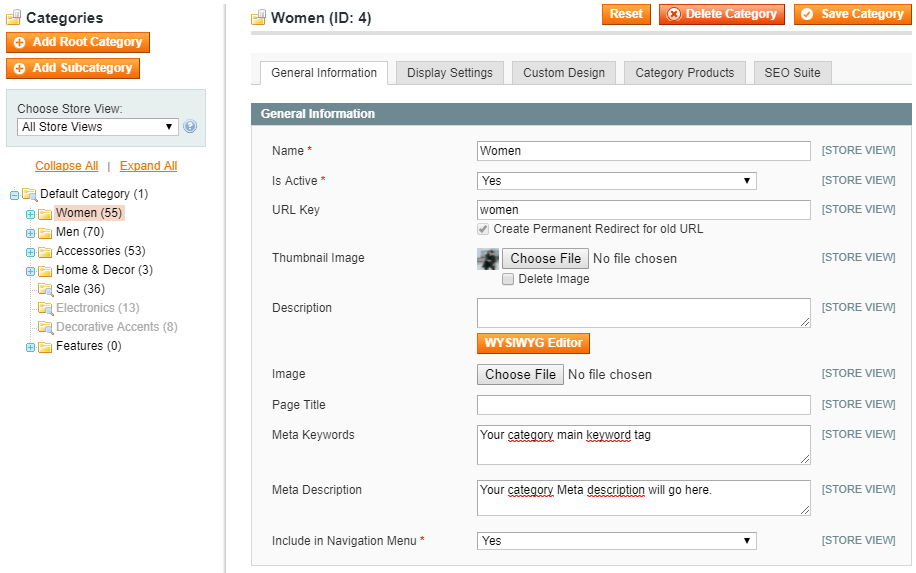
When adding title and meta description to your categories, please navigate Catalog < Manage Categories and click on a category you want to add metadata to. Now you are on the General Information tab. Change the metadata in the Page Title and Meta Description fields.
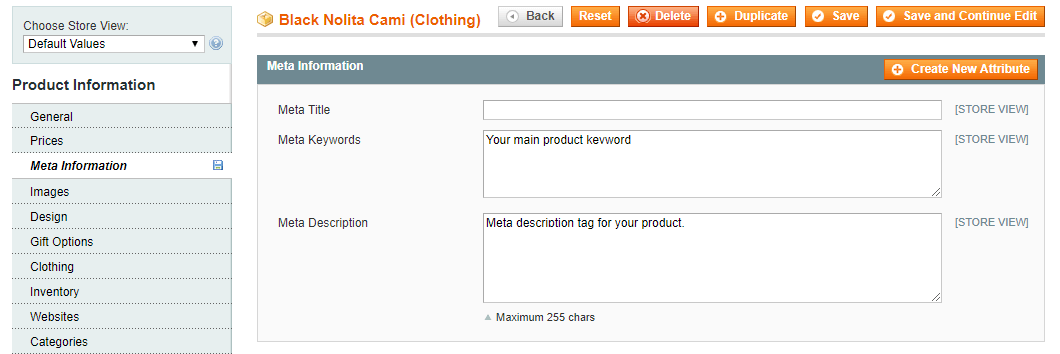
In case, you're going to add the meta title and meta description to the product pages, please go Catalog < Manage Products and click on the product you want to add metadata to. Open the product information and input data for Meta title and Meta description in Meta Information tab. So, every time for new product. It would take a long time, indeed.
So, you understand the spending hours while writing these metadata for many pages and for thousands of products in a store. Quite annoying, isn't it.
There's must be another solution.
Instead of inputting all the meta information and description, you can easily organize important SEO data automatically for all products in your store within a few clicks.
SEO Meta Templates is good approach to simplify the way you work with metadata.
Create easy-to-update templates with unique content from your store data. Try out SEO Suite extension to generate tags for category and product pages in your store.
Look at what you get! Using the module, you will:
- Generate metadata using previously created templates manually in Magento Admin or via Magento Сron feature.
- Easily check generated metadata for each store view.
- Force your store to use generated metadata instead of metadata from product or category.
- Use wide range of directives for creating more engaging SEO meta information in template. That really saves your time.
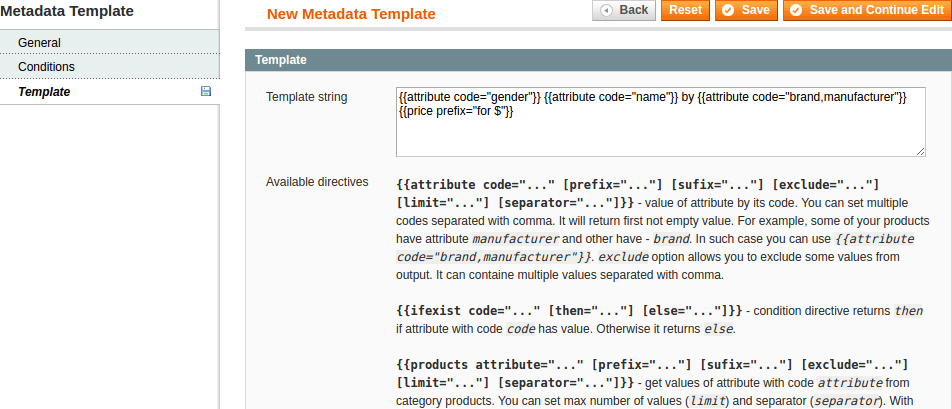
- Create a template for product or a category, and set it out for meta title, meta description or meta keywords.
- Apply the set of conditions to determine products or categories for which template will be applied
- Choose a store or a website you want to apply a template to. Multilingual and Multistore support.
Doing SEO of your Magento websites you would likely want to be sure that none of the content is missed inadvertently by Google. Let us heed the Google! It says that your site will benefit from having a sitemap.
Do you want the efficient index rate for your website? Below we take a look at HTML and XML sitemaps management. Both features will help you to make your web pages the user-friendly and prioritized for frequent crawling.
HTML and XML sitemaps
Why people use an XML sitemap?
As for us, we created an XML sitemap to tell Google what is on our site and what should be updated frequently. And thus we help search engines to see that we have the newest content to get indexed.
What is Google XML sitemap? XML format shows the internal links that make up your website, which then in turn help Google and other search engines better understand the organization of your store pages. XML sitemaps contains the information that helps the search engine keep re-indexing your site. Roughly speaking, XML sitemap is written specially for search engine spiders that always know what the piece of information about your site should be extracted.
In other words, need to get crawled a web page faster - let there be XML site map.
Having a very large site that changes frequently or new website with few or no inbound links, you would better use an XML sitemap. It's very important to help Google index all your product pages.
What about your Magento ecommerce website? Do you still use the default Magento feature to generate XML sitemap?
Now there's good opportunity to structure your XML sitemap file much easier. New Magento XML Sitemap module included in SEO Suite extension, extends the default Magento Sitemap functionality. See the benefits of new module:
- You can include the page you want to new ‘Landing Pages’ section by using URL. It can be CMS page, Highlight page, Attribute Page or any other page at his store.
- You are allowed to validate all urls.
- The module automatically splits your XML sitemap to smaller/sub XML Sitemaps.
- The module automatically creates a Sitemap 'Index' file that has all sitemap files listed in it.
- The module includes the product page images on the product page, in Google's specified Product XML Sitemap format. (videos)
- You are allowed to include or exclude 'Out of Stock' Product Pages from your XML Sitemap.
- You are allowed to include/Exclude specific CMS pages (for example, Privacy, Contact etc) from the XML Sitemap.
- You are allowed to include the additional links that can be added via config field.
- You can notify all major search engines each time Sitemap is generated or updated.
- You are allowed to compress your XML Sitemaps to reduce your bandwidth consumption.
- Supports Fishpig wordpress integration.
Hope, you got what is XML site map in SEO. We bet, you'll make your content found easier on a search result.
Another way to help search engine crawler index your webpages is using HTML sitemap.
What is the use of HTML sitemap?
Some people say HTML sitemaps are not very important for SEO. But we say that you have to create HTML sitemap for SEO. We know, sounds weird a little bit, but HTML sitemap in this case is usability, that is super-important SEO factor.
Basically, providing your customers with HTML sitemap, you help them find a page on your site that they are looking for, with ease. Good navigation - great usability. Since improved user experience, you incentive visitors come back again. Plus, everyone knows that Google rewards the websites that offer good user experience.
So, it's time to include well-designed HTML Sitemap that will provide your users with a complex website overview.
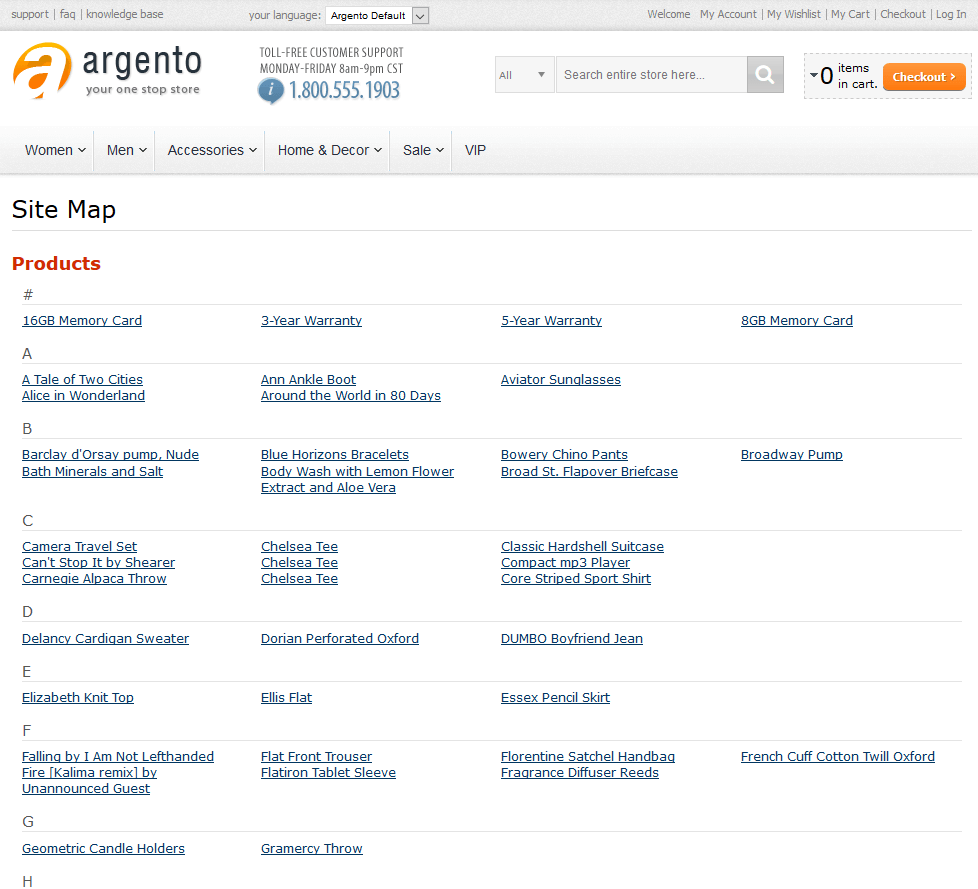
If you are managing big store with large product catalogs, you have to spend lots of hours when creating a sitemap. That's why we'd like to share with you nice Magento solution, that will help you to build HTML Sitemap in a few clicks.
We recommend to replace the default Magento paginated sitemap via SEO HTML Sitemap extension. The module is a part of SEO Suite extension. It provides you with extended sitemap content settings. So, you will easily:
- show stores, categories and custom links on sitemap
- show products and out of stock items on sitemap
- group links by first letters
- sorts products and categories by name or position
- show/ exclude CMS pages
- customize HTML sitemap display
- set the metadata for sitemap.
What else you can do to make sure you work on the rest of your SEO? Well, we kind of thought you work on getting your structured data markup right. If you are serious about your positions in search, you can’t ignore adding rich snippets to your Magento store.
Google rich snippets for Magento site
What are rich snippets? It's a piece of code in a specific format, that is clear enough to make search engines understand it. It will be shown to the users in the search results. With rich snippets you help customers see either your site information will be useful for them. In other words, rich snippets make easier the getting targeted traffic.
Using techniques like rich snippets you will:
- boost the click-through rate on search pages
- reduce bounce rate
- help visitors understand your site structure via rich snippet breadcrumbs
- make higher user engagement with your web pages.
How to add rich snippets in your Magento store?
Keep on working on your site’s SEO with Rich Snippets module that comes in package of SEO Suite extension. It will help you save your time and include the rich data in Google search results. You will:
- implement rich snippets for social media
- enable a Twitter card snippet to improve a media experience to Tweets that link to your store content
- enable the breadcrumbs trail display in rich snippets to simplify a navigation
- show the information directly in search results about your organization and a website.
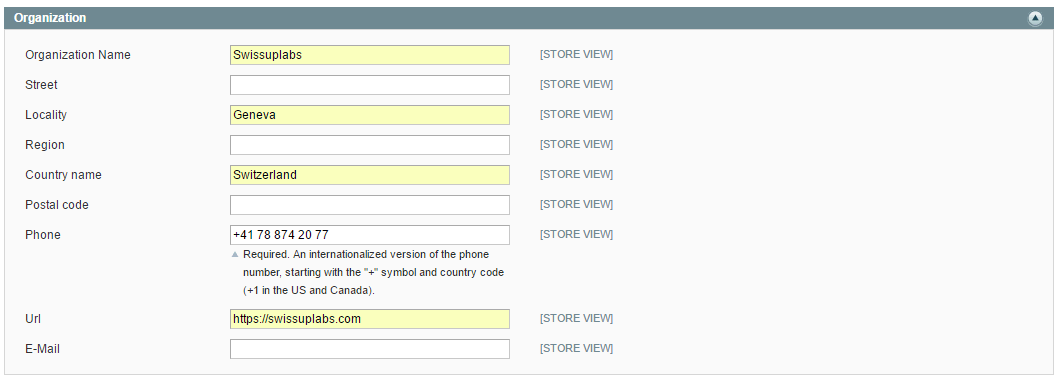
Thus, the main conclusion of using rich snippets is that the higher user engagement with your site - the higher rankings.
In sum
Are you ready to experience what we have been talking here? We think yes. Because you know you should always keep SEO optimization first. By combining good content and different SEO practices, you can promote your website and attract new clients with ease.
We'll always be here to help you skyrocket your store rankings. This is exactly our SEO task.
Let's stay in touch.



your article is awesome. i was missing sitmap in my website thank you for sharing this information