
We just released a new Argento 1.17.0 version. Our professional developers' team had been working on this for 2 months. And now we are ready to share it with you.
The latest version is all about making Magento easier to use. Within the article, you'll see how to Customize Magento 2 header layout with the Argento theme. You'll find how effortless could be editing the look of category and product pages.
Start reading to know about many other improvements in Argento theme.
Header Builder
With the last release, you receive an easy and quick way to replace the static header layout with a fully customizable one directly in the backend. The Header Builder is available for the Argento Pure2 theme. A new set of options will help you to:
- Move header blocks between three rows and nine columns with an easy-to-use drag-and-drop interface.
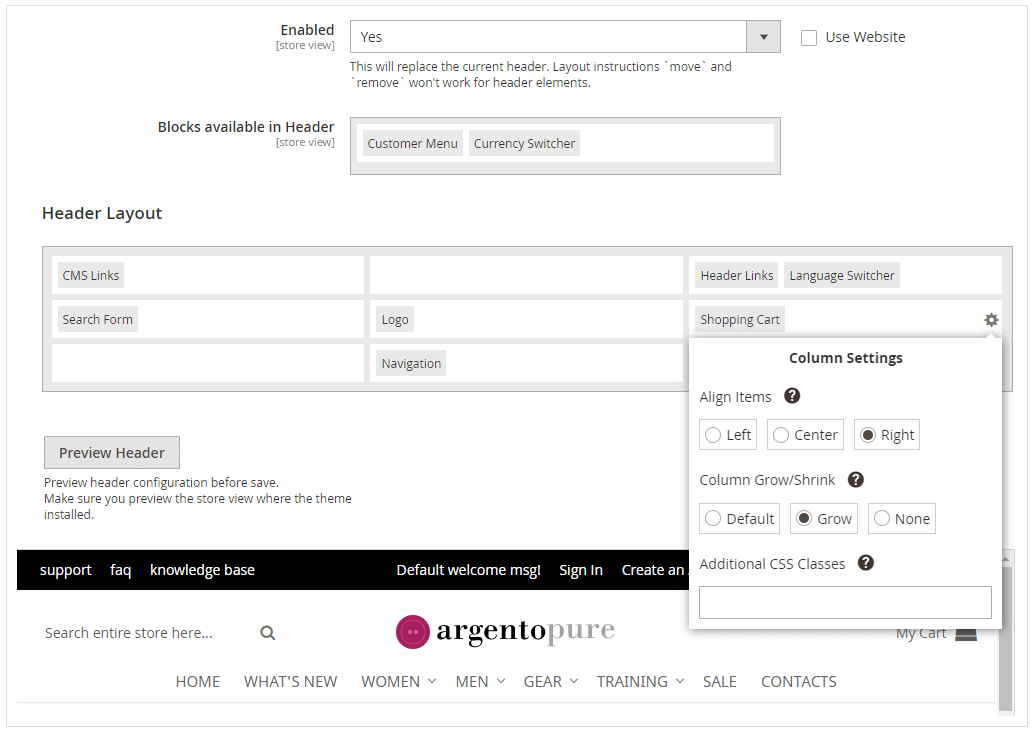
- Remove blocks from header.
- Change column settings and assign CSS classes for it.
- See how your header actually looks by using the Preview feature. You can preview the header layout on different window sizes before applying it on the frontend.
Category Page Builder
Since 1.17.0 release it is easier to customize Magento 2 category page. The Category Page Builder is available for every theme in the Argento package. Right from admin you can modify the look of the catalog page and preview it at once.
A set of options will help you to:
- Choose the page layout from 5 available values.
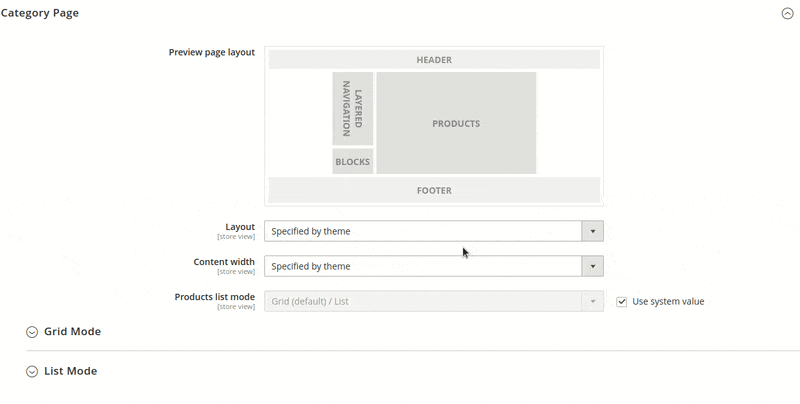
- Set the content width
- Set max allowed width for the main content.
- Select the product list mode. Four values are available.
- Determine the number of products shown in the grid view and set columns number for the grid.
- Configure the list mode for the category page.
Product page builder
To customize the design of your Magento 2 product page without effort, the Argento theme offers to use Product Page Builder with the preview feature.
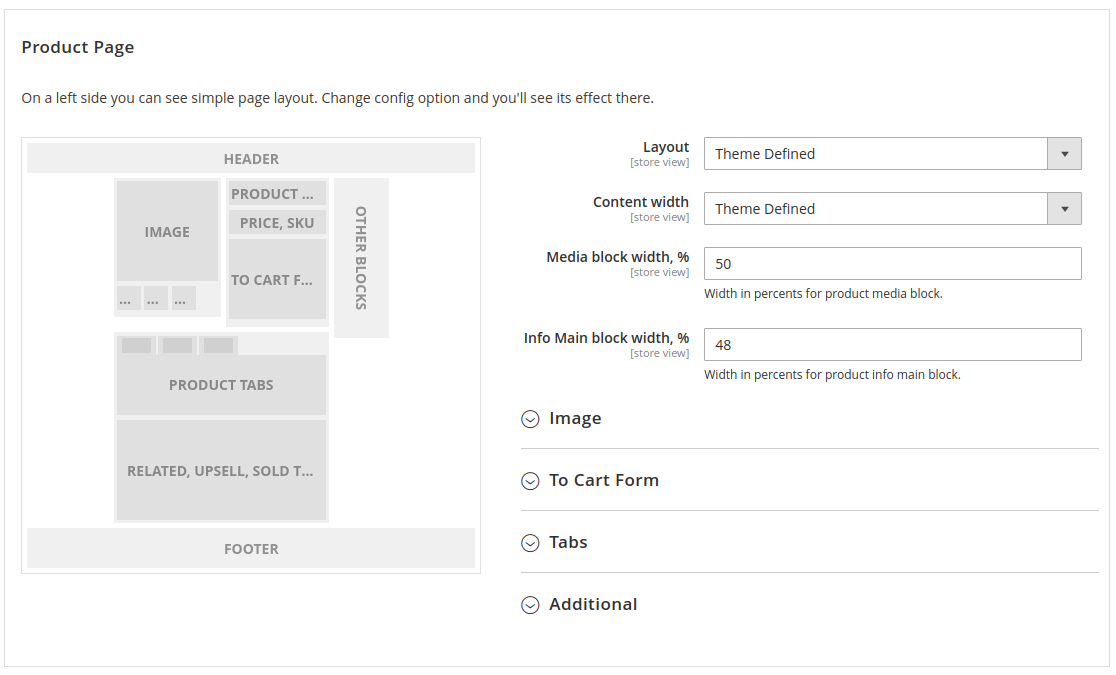
The new set of options is available for every theme in the Argento package.
Utilizing new configuration you can easily:
- Change the Layout value for Pure2 and Flat designs product page
- Easily modify the content width, the width of image block, and block with main product info.
- Change the position of image thumbnails. Four values are available.
- Edit the “Add to cart form” position at the product page.
- Easily change the product tabs layout and tabs position.
More version 1.17.0 enhancements
Besides the mentioned above outstanding updates, the release includes:
- Styles improvements for Argento Luxury
- Improved filters styles at one-column page layout
- Fancy scroll at Ajaxpro popup
- Compatibility with Magento 2.3.5 and Content Security Policies
- Added translation for 16 locales in all themes and modules
- Updates for the following Magento 2 modules: Ajax Pro, Ajax Search, AMP, Askit, Attribute Pages, Image Slider, Easy Banners, Easy Catalog Images, Product Tabs, Facebook Like Button, Featured Attributes, GDPR, Product Highlight, Lightbox Pro, NavigationPro, Page Speed, Product Labels, Review Reminder, Seo Suite, Sold Together, Testimonials.
We’d like to point out two Argento built-in modules that received very important updates.
This is Magento 2 Page Speed module with a new way of image optimization. Go over the post to see more details.
You can also take advantage of the Cookie Consent feature within the Magento GDPR extension. Argento theme is used in so many European Union stores where following General Data Protection Regulation rules is a must.
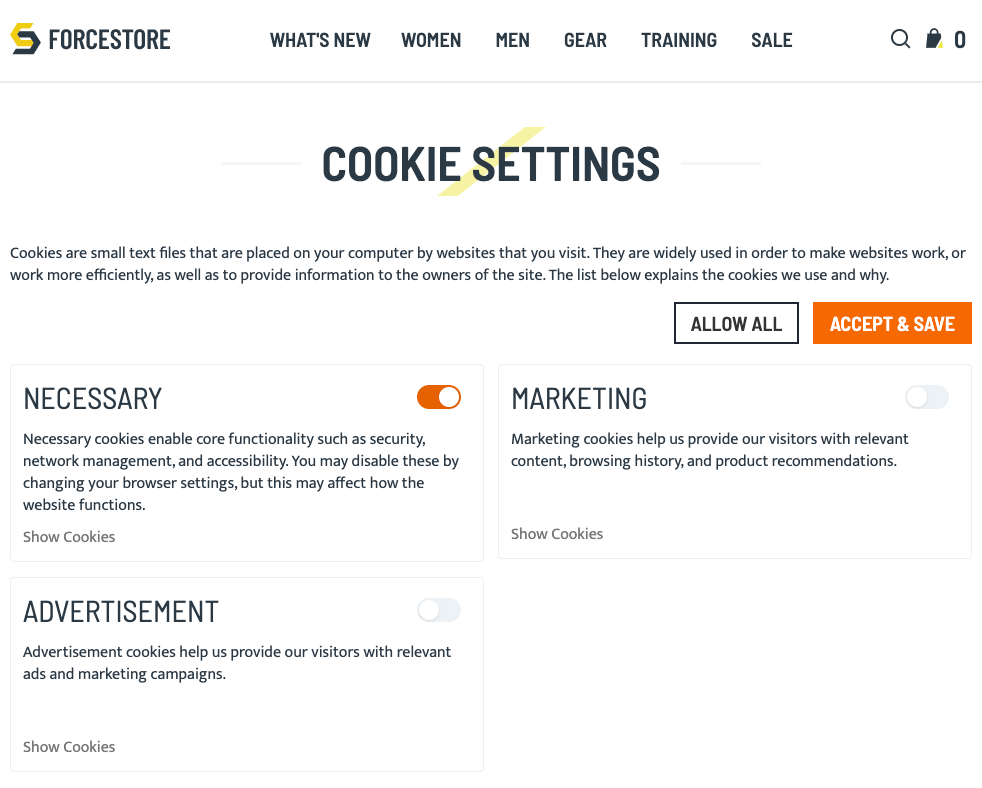
In summary
To summarize the above, let us focus your attention that the latest Argento version simplifies using Magento, indeed. With every new release, we extend the template functionality that allows for configuring your store look quickly and effortlessly.
With Argento theme you receive:
- easy to use theme backend with a clear user interface
- a lot of options to help you customize your store with ease according to your brand demands
- proper documentation that delivers a proper understanding of the theme features
Make it easy for your shoppers to find and buy products via the Argento theme on your Magento 2 site. We would like to encourage you to make use of the latest updates as well. Give them a try and see how it works.
Feel free to share your experience with us. We like comments.


