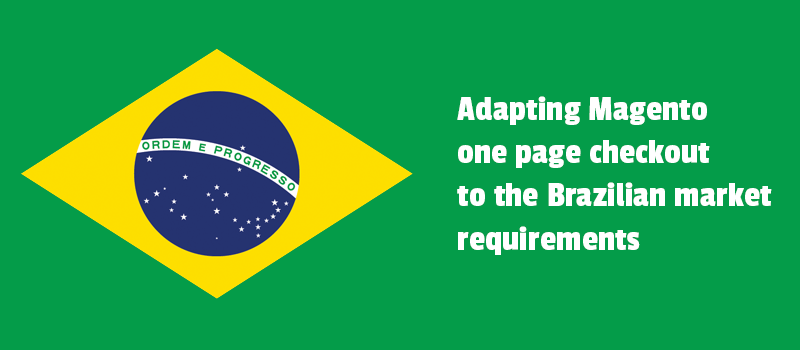
In a previous post about future e-commerce trends, we showed you how to adjust your website flow to meet the demands of every single customer. To reach the requirements of each one, you have to find out what else you can do to make your store user-friendly.
And we would like to help you. Today we talk about checkout flow provided by the FireCheckout module. It is precisely such Magento 2 checkout page that is gonna help you to convert. It meets the needs of clients in any world country.
Read the post to know how to customize the checkout page to get more conversions from Brazilian customers.
Adapting to the Brazilian market
Localization of e-commerce businesses to fit the Brazilian market goes far beyond the professionally translate your content into the new language. Although this is an important step. Just follow it through easier with this tutorial.
Well, when it comes to targeting a successful website flow where your potential Brazilian customers might like to pay, pay attention to all of the various forms and steps.
For instance, Brazilians won't be able to complete the checkout unless they fill out the information you need. Let's help them.
Thanks to mutually beneficial partnerships with our own customers, we keep developing new features to help them overcome their possible issues. Once they asked for CPF and CNPJ checkout field, we did it available.
The CPF number is an identification number given to people living in Brazil, both native Brazilians and resident aliens, who pay taxes. Therefore, the Brazilian checkout page version requires the taxpayer ID:
- CNPJ- for businesses, company
- CPF - for individuals, person
Read more about brazilian customers cpf cnpj numbers.
To capture valid CPF and CNPJ from a customer in Brazil, we will use the function the same to the VAT number. We are gonna show you instructions on how to create the checkout fields for company FireCheckout module.
It is gonna be easy. Let’s start.
Optimize the checkout flow with Brazil CPF number validation
All you have to do is just make a necessary change within our FireCheckout module functionality. Follow the instructions. We put them separately for Magento and Magento 2 editions.
The new field will be displayed in Billing information section whatever checkout page layout you choose.
Steps for Magento 1.x
When it comes to Magento version, the display of "CPF" number input field on the checkout page is achieved using third-party free modules.
We suggest using module - CPF/CNPJ. The extension uses the “taxvat” magento field. After installation, you have to activate it at the Magento configuration. The label and the placeholder of this field is still “taxvat”. You can change it in the taxvat.phtml file of this module.
To learn more, please see our docs.
Our customers also requested the opportunity to mask the phone fields. So, the users would enter their phone numbers in a specific format. Following the best phone number field design practices, the FireCheckout module provides the easy to use instruction that applies phone masks for the billing address fields “telephone” and “fax” using the masks library.
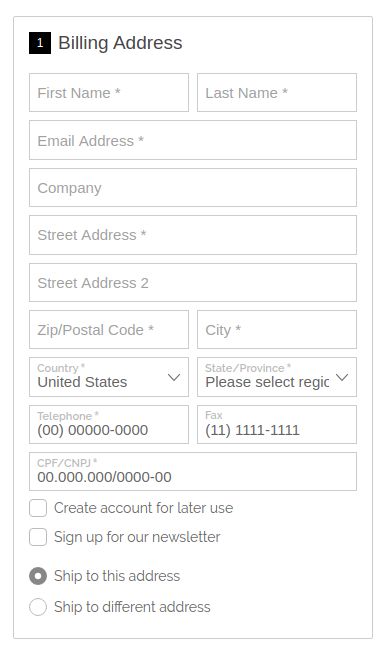
To learn more, please see our docs.
And one more request is address autocomplete, which improve the checkout experience by making it easier and faster to enter their address. In this case we also suggest to use some free magento extension Address Autocomplete. We already improve this module by adding Brazilian region mapping code.
To learn more, please see our docs.
Steps for Magento 2
You can add the CPF/CNPJ field to Magento 2 checkout page even easier because the feature is integrated into the FireCheckout module. Please follow steps to enable CNPJ number verification.
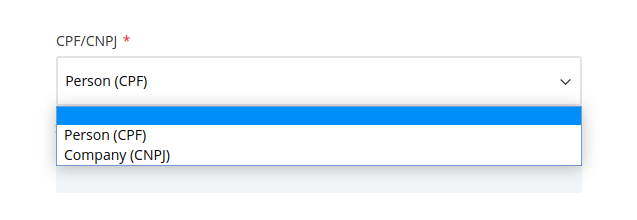
- Create a new address field using Address Field Manager module.
- Create custom.js file. custom.js
- Using custom.js file, change the field vat_id to the CPF/CNPJ with applying validation.
To learn more, please see our docs. We have explained all these steps.
Have a look at result!
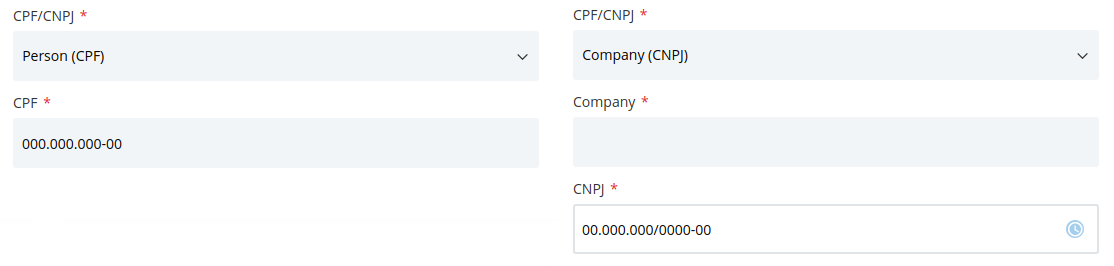
- Save the file and run following bash commands to deploy script:
cd magento/root/folder
rm -rf var/view_preprocessed pub/static/frontend
bin/magento setup:static-content:deploy
That's all. We managed to make the new field appear on the checkout page.
In order to set the right mask for the fields like telephone, fax, please follow the instructions here.
Summing up
In managing eCommerce business, it’s important to make the most of the available Magento tools by taking advantage of all available use cases. We always improve our documentation to build an effective support knowledge base.
In case, you need any other instructions, tutorials, use cases, please come read:
If you team up with great FireCheckout extension, you personalize the customer experience. It is always a winning strategy to increase sales.
Just by the way, have you worked with Brazilian customers? Share your experience in comments.


