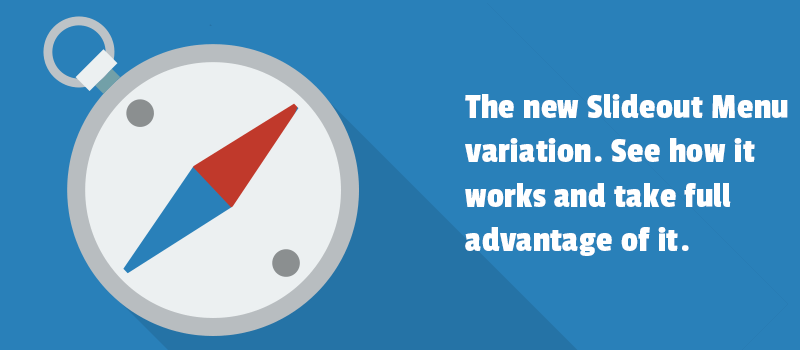
Let’s talk about the Magento 2 menu. The question remains, “How to improve the top Magento 2 navigation menu”. And, again we have answers.
We’re back to the Navigation Pro module. The new release is ready to use. It brings the new Slideout Menu variation. And by the way, IKEA company uses the menu like it. Keep reading to know how it looks.
Navigation Pro 1.15.0 release
Since the latest module version we added the Stackable Slideout Menu and some fixes:
- Fixed blurry text dropdowns when using certain slide effects.
- Fixed incorrect padding for menu items when dropdown should be on the left.
- Fixed many “Menu was saved” messages in the backend. They had appeared when refreshing after many menu savings.
When it comes to Slideout navigation menu for Magento 2, we introduced it in September of last year. This was one more idea on how to catch user’s attention to your store categories via an improved navigation menu.
In summary, the slideout menu allows you to:
- Flow the main menu into the small interface.
- Save space on screen.
- Cover all possvbmible navigational links.
- Show the subcategories without redirecting to another screen area.
The new menu variation keeps things simple but helps to keep users’ eyes focused on the same area.
Stackable Slideout Menu
Let us show you how the vertical slideout menu with stacked modifier looks:
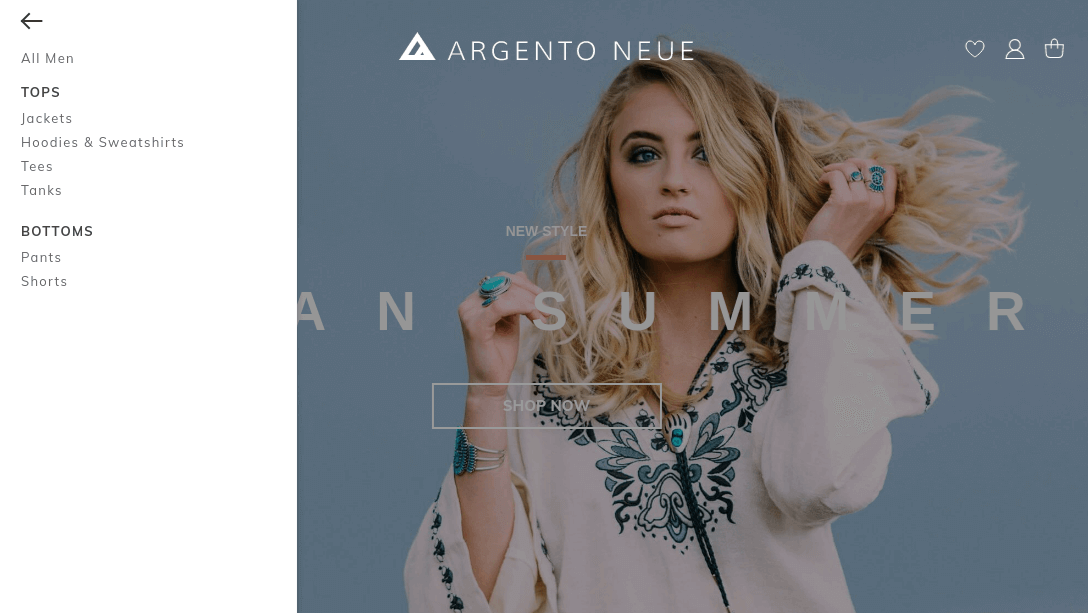
When clicking the Hamburger menu icon, users can see the available categories and subcategories in slides, but on the same area.
Now let us show how it works on IKEA website.
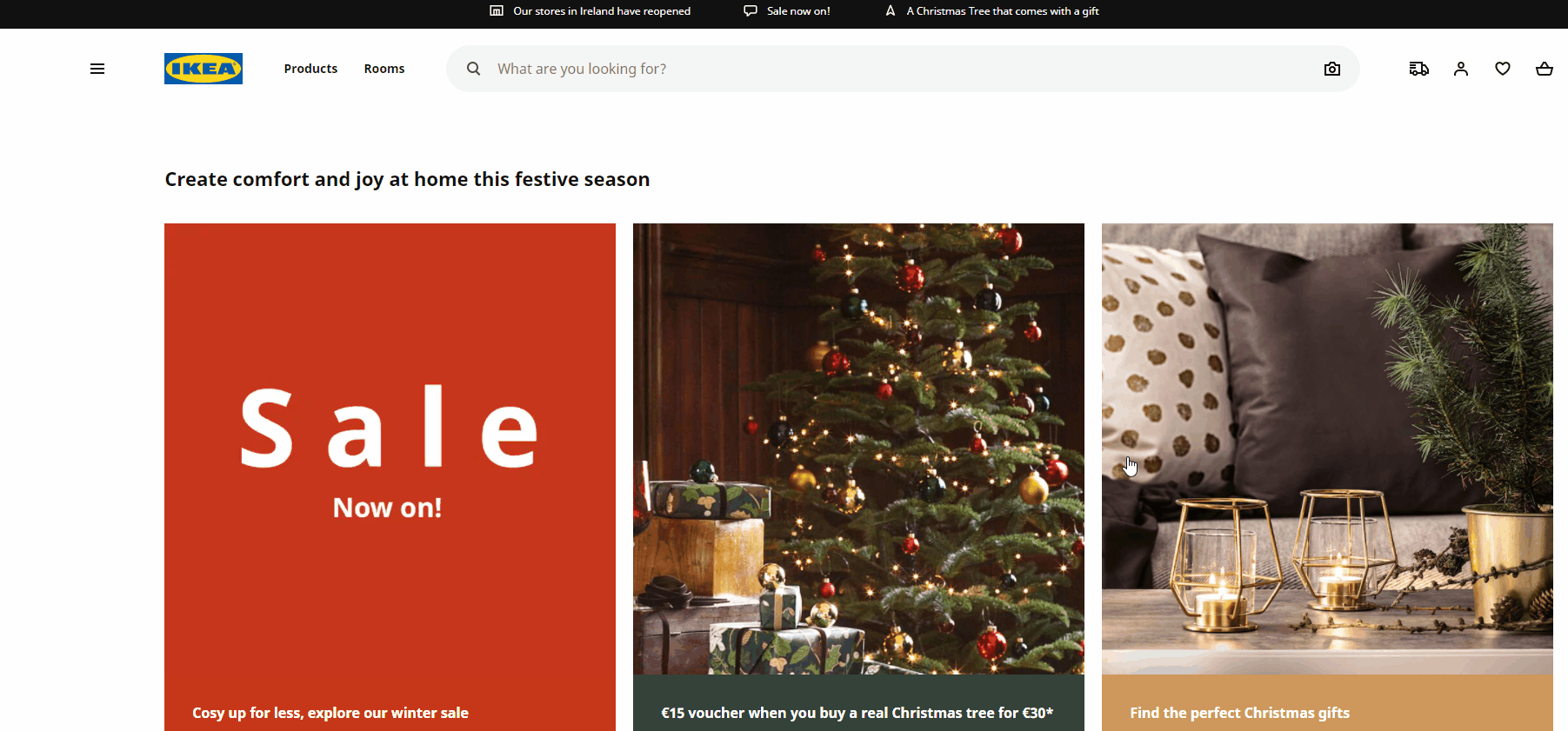
IKEA is one of the world's top retailers of furniture and housewares. Luckily they provide customers with a nice online store. Navigation is well-done. Today we pay your attention to the slideout menu. The company team implemented the stacked component to deliver the most friendly navigating experience to visitors.
Do you like the thumbnails above the categories' names? It’s possible to add by adding Easy Catalog Images widget within the Navigation Pro module functionality.
We described here on how the new menu looks and works. Please remember you still can style the navigation and its stacked dropdowns to match your site design. Go and check the module guide.
Taking everything into account, we encourage you to post comments. Do you like the new menu? How often do you use a slideout menu at your store?
We appreciate your feedback. Stay in touch.


