
Magento 2 fast checkout. How it would actually work?
This subject has always been one of interest. And that's understandable because all customers prefer quick and easy checkout experience.
We released a new version of our Magento 2 one step checkout solution that just made it faster. In the 1.20 release, you get the answer on what to use to help clients get through your checkout rapidly. Keep on reading.
How to speed up your checkout process with FireCheckout extension?
Since release 1.20, the FireCheckout module has a unique feature - jsBuild option.
The main core of it is combining checkout-related js files into single jsbuild. The main purpose is to reduce the number of requests and improve checkout page load time.
Now the extension includes the configuration section where you are able to enable using JSbuild and, in addition, to set the list of modules to process within performance improvement.
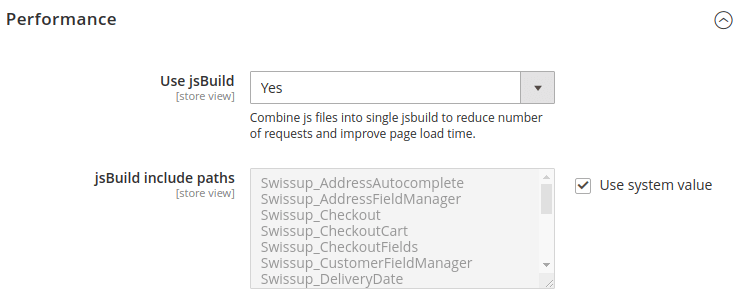
We tested FireCheckout module with enabled jsBuild option for Magento 2.3. Let's see the results:
There is visible impact on the number of network requests, TTFB and TTI speed, and loading time of the page.
Quick checkout load is especially important for customers shopping on mobile devices. And that made us to remind you about how fast and user-friendly the FireCheckout is on mobile. Read to succeed in providing a smooth checkout experience for mobile users.
What's else on new FireCheckout release?
Besides optimizing your checkout with an ultra-fast feature, new 1.20 release offers your customers new stylish product quantity buttons, some fixes as well as improvements for Magento 2 modules from FireCheckout package.
Let’s come to the point.
Product quantity buttons in “Order Summary” block
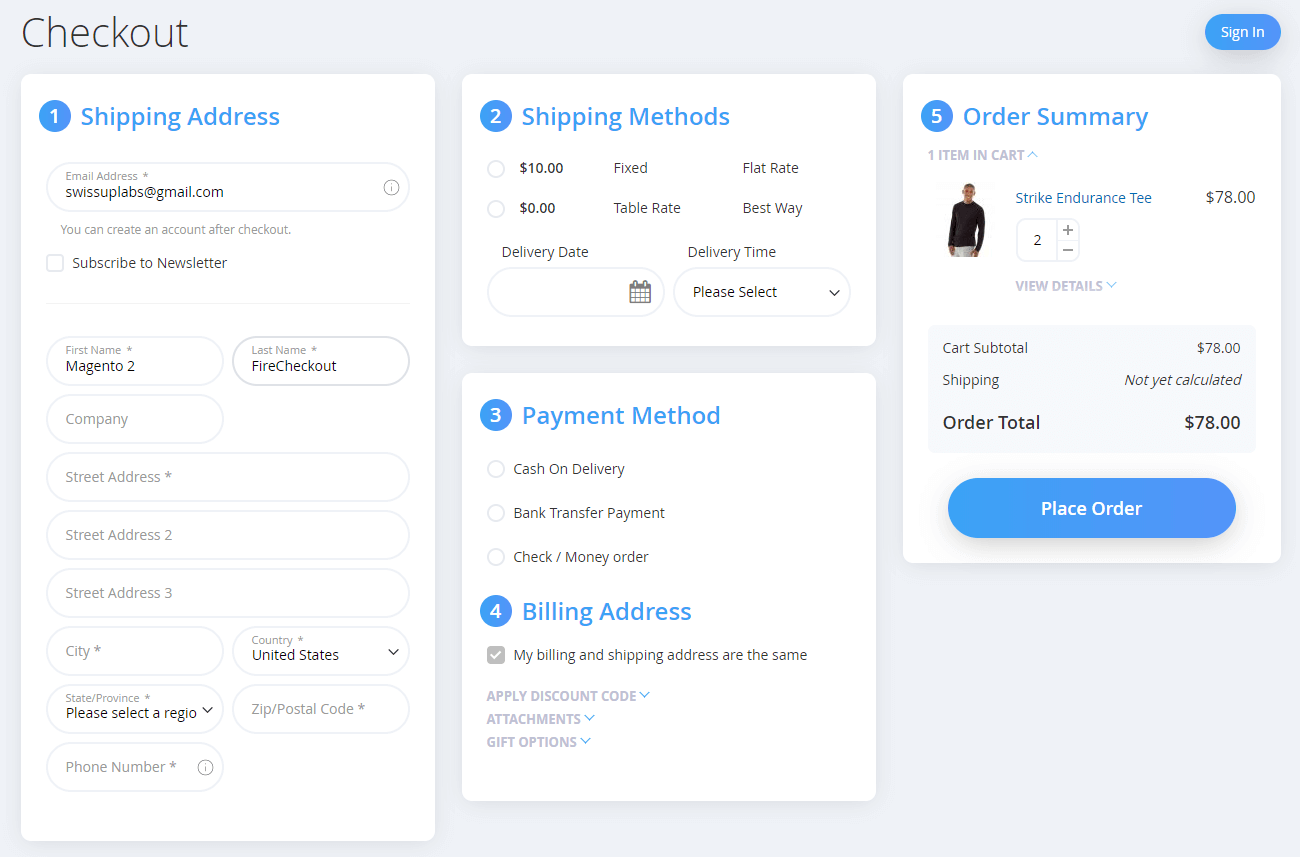
Fixes and Improvements
- Optimize network requests when the multistep layout is used.
- Prevent not needed shipping address to save on initial page load.
- Improved client-side validation for payment form.
- Improved checkbox alignment in third-party themes.
- Fixed ‘error icon’ positioning near payment ‘terms checkbox’ in Magento 2.3.2.
- Fixed delivery date validation for registered customers.
- Fixed CSS issue with Argento Force theme.
- Fixed CSS issue with social login when the midnight theme is used.
- Fixed js error when a registered customer doesn’t have a default shipping address. (Error happens when a client has addresses but they don’t use as default addresses).
- Fixed missing background for the ‘select’ element.
- Fixed tooltip text in phone field placeholder in Magento 2.3.2.
- Fixed not working sticky sidebar in Firefox browser.
- Fixed mistakenly equal billing and shipping addresses in Magento 2.2.8.
The updates for modules built in FireCheckout
swissup/module-checkout-cart — 1.4.2 (was 1.4.1)
- New, better-looking product qty buttons.
swissup/module-checkout-fields — 1.3.0 (was 1.2.4)
- Added ability to edit checkout fields on order view page.
- Added ability to select fields to display in the email template.
- Fixed missing fields when using Paypal payment method.
- Fixed required fields validation on page load.
- Date field type improvements: added icon, select month and year.
- Fixed js error on admin field edit form.
swissup/module-checkout-success — 1.3.4 (was 1.3.3)
- Fixed success page preview feature on Magento 2.3.x.
swissup/module-delivery-date — 1.4.3 (was 1.4.1)
- Make delivery date editable at backend order view page.
- Improved server-side validation logic.
- Fixed ability to enable delivery for all weekdays.
swissup/module-GeoIP — 1.3.0 (was 1.2.0)
- MaxMind Service provider added.
- IpStack provider added.
Now, what do you think of the new release? May we ask if you intend to use jsBuild option in order to help your customer to get through checkout faster.
Let’s talk about it in comments.



Metrics
Version 1.19
Version 1.20
Improvement
Network Requests
438
250
43%
TTFB
230ms
185ms
20%
Time to interactive
4.2s
3.3s
21%