
Still, on the subject of checkout page usability, attention should be dropped to the checkout form fields, namely, the address fields.
The recent checkout usability testing shows that an ideal checkout flow can be as short as a 12-14 form element. If that's the case, then there's need to define what the fields are really necessary.
While Magento 2 doesn’t support adding extra fields to be shown in checkout customer address form, we are here to help you. Look at the way - the Magento 2 Address Fields Manager extension.
Being fully compatible with the default Magento 2 checkout and FireCheckout solutions, this module has many options which are able to handle checkout address issues easy. Furthermore, with the recent 1.2.0 release, you get some more useful functionality.
Key features of Address Fields Manager module
Add an unlimited number of fields for addresses.
Basically, the module helps you to collect all required information from your customers. Additional address fields will be displayed for each address a customer adds, both in checkout billing/shipping address forms and in a customer account. Besides getting all the necessary address-related information, these extra fields help you to provide a higher level of customer services on the website.
Edit the address fields status and sort order.
The module comes with intuitive backend interface for address fields. It allows you to change the address fields sort order via easy to use a drag-n-drop feature.
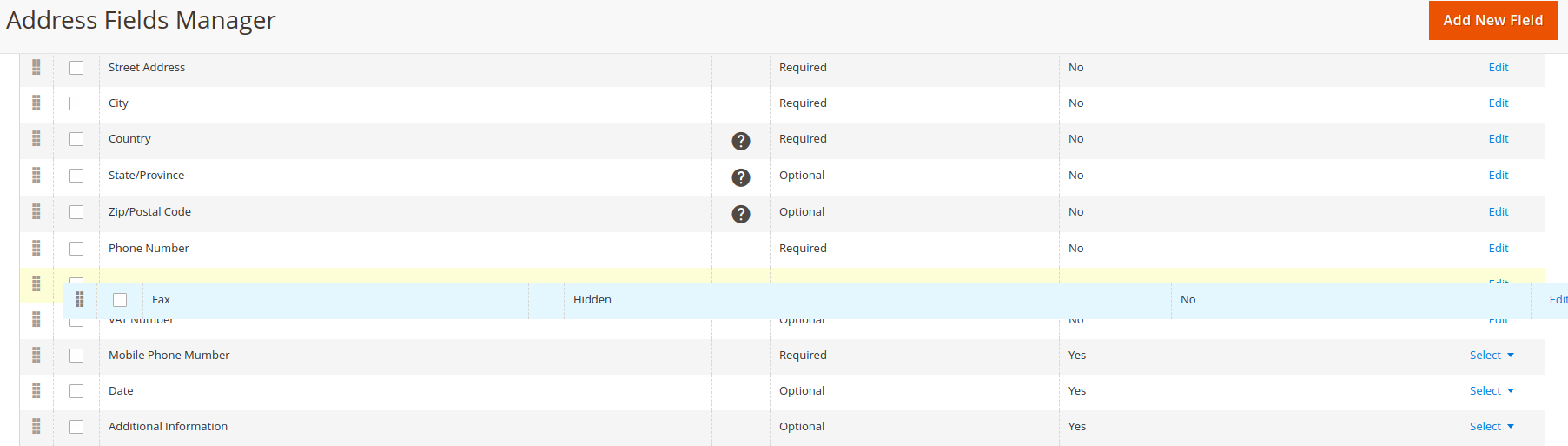
You can also set and remove field status per website. It is important when you’re dealing with clients from European countries where the State/Province field, for example, is not necessary.
All address fields will be automatically shown on edit customer form in the backend; when creating a new order form and also in billing and shipping address on order view page interface.
Create the custom address fields of different types.
Custom address fields can be used for personalizing user data and planning more targeted campaigns. The module supports the following field input types: Text Field, Text Area, Date, Yes/No, Multiple Select, Dropdown.
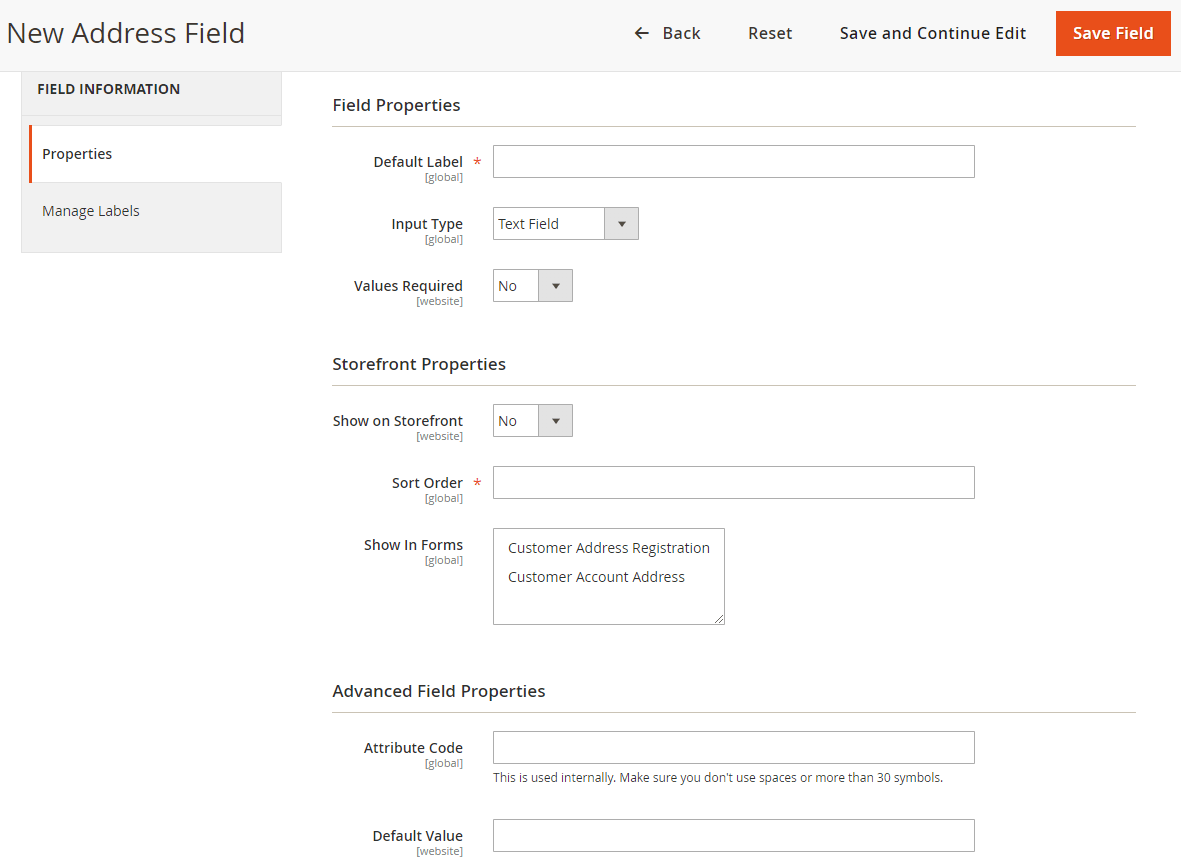
So, whether you have ten or more options for values to choose from or simply the one value to confirm, you will set the form field the most suitable for your store. Via setting the text area field type, you will obtain an important piece of data. When users submit a form, they can type multi-sentence answers to a question in a field. The data field type will help you to collect birth dates, anniversaries, or events. All additional information will be useful to you.
Set up the default values for address fields.
The recent 1.2.0 release brings the options that help users to complete the checkout process faster. Now you can set some address fields as default. It may actually make your customers more productive because of reducing the number of fields they need to fill in manually.
If you expect to improve customers' behavior during a checkout, the custom address fields are effective strategy, indeed. And certainly, it is newly collected user data.
Whatever is the intended purpose of the Address Fields Manager module, it will help you to make the process of gathering information a lot more effective.


