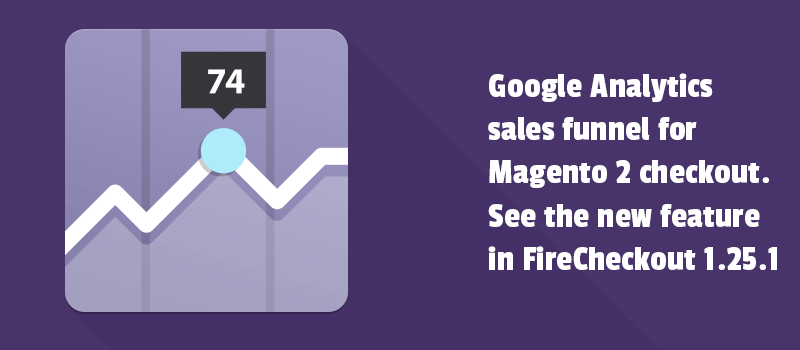
We integrated an analytical tool to FireCheckout to let you track the results of customer behavior during checkout. We added the new position for the Place Order button. We released a new 1.25.1 version for the leading Magento 2 checkout module.
View the post to learn how the new features work. They aim to improve the ways your customers use to buy at your store.
Start using Analytics funnel for Magento 2 checkout
Let us start with why it's important to use a funnel analysis for user behavior during checkout. First of all, this a visualization of what your customers do when moving through checkout steps. So you can see if they come through every step successfully. Or they drop off. The analysis allows determining what exactly sections cause problems for customers.
And the second reason for using the Analytics funnel comes out now. You receive the opportunity to focus on possible issues and resolve them. You've got reports of how users interact with every checkout step.
The primary reasons for tracking checkout funnel In Google Analytics is:
- you see reports about the number of users who reached the next checkout section.
- you see the percentage of customers who abandoned the page
- you see the checkout page steps where you lost buyers
- you may analyze your customers' behavior patterns on every single checkout section
- you might predict the possible pitfalls and improve the checkout flow to make users complete a purchase.
Sounds nice. You don’t even have to install an additional module to start using Analytics funnel for Magento 2 checkout. You’ve got all with the FireCheckout package.
Track your checkout flow with the FireCheckout module
In the 1.25.1 release, we added the Analytics section to the FireCheckout configuration. Now you are able to enable/disable Analytics Integration. Please note, you have to specify your Google Analytics account number in the next config field. In case you use Magento’s built-in GA module, this field will be filled automatically. If not, we prepared for you a detailed description of how to receive your Google Analytics Account.
We also showed you how to configure Ecommerce Settings in the Google Analytics panel.
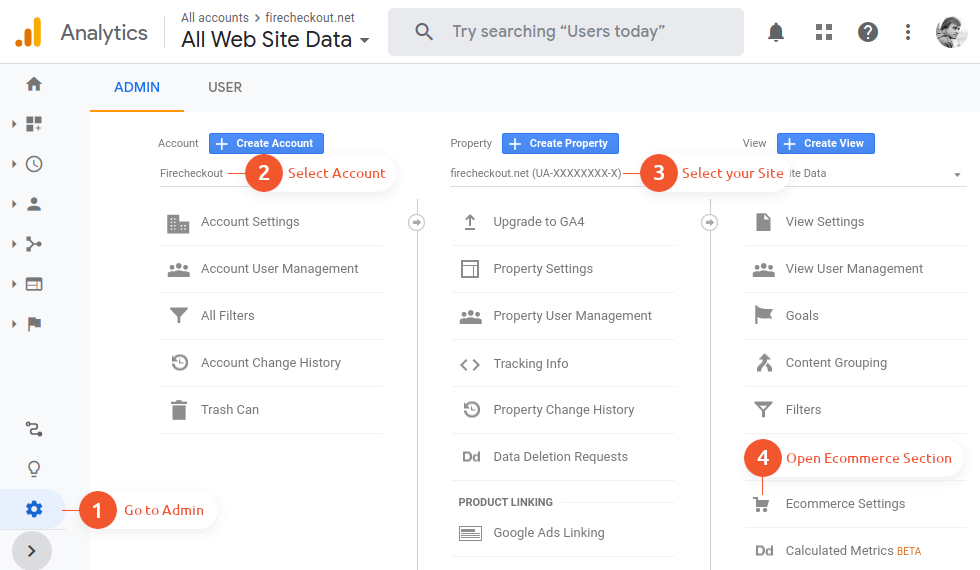
It’s quite easy. You'll see:
- how to correctly set up the tracking code for your site
- how to add the names for required checkout sections that will appear in reports.
After a while, you'll see the results of Google Analytics for your eCommerce.
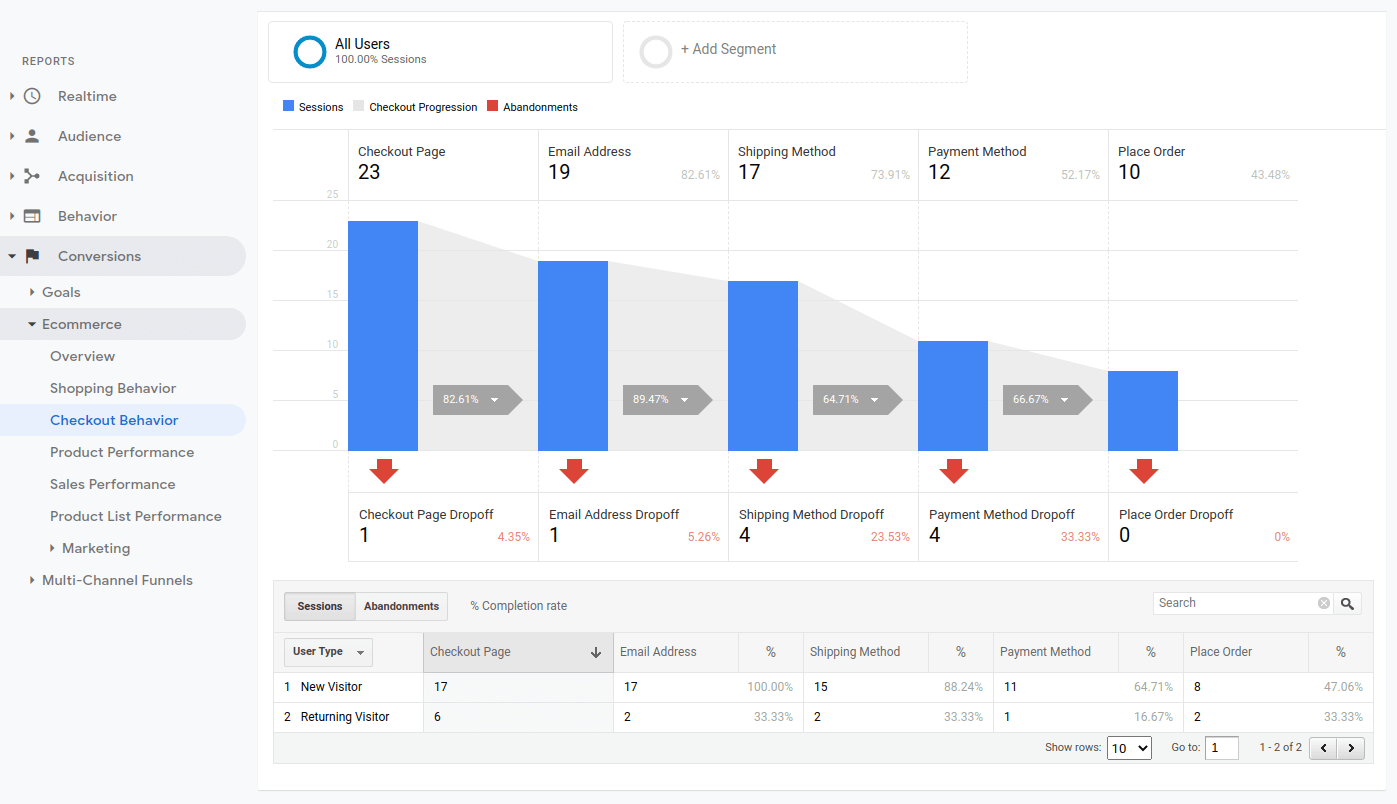
Checkout out another great update of the 1.25.1 release
Since now we provide you with the opportunity to choose 2 positions for adding the Place Order button.
The new position is available for “1 Column” Layouts only. Users will see the button under the payment section.
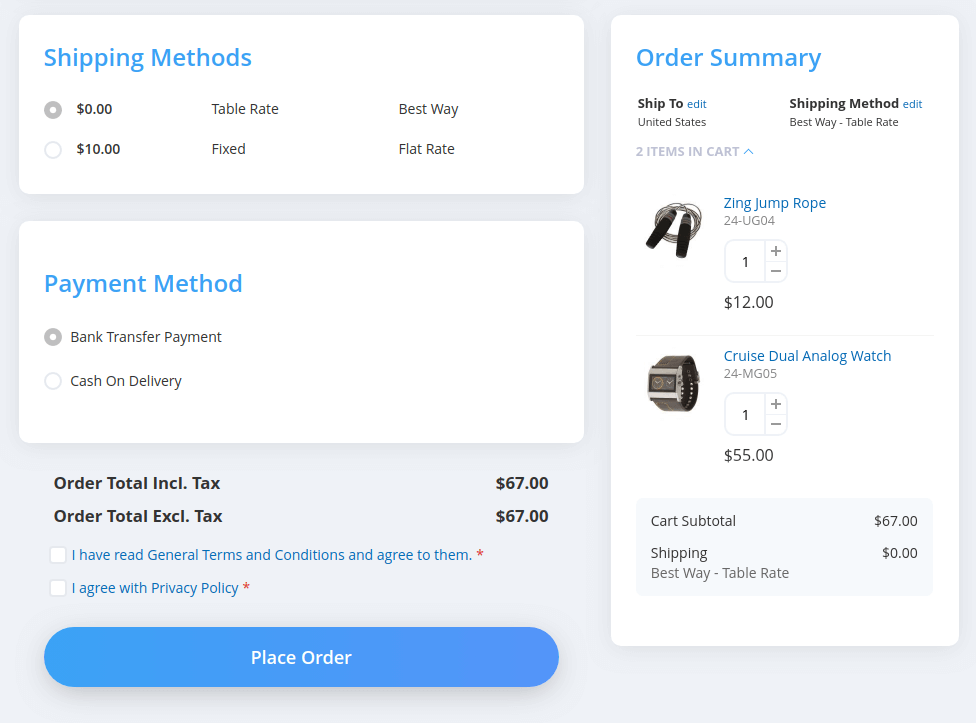
We are reminding you once again that the option is configurable. You may still choose the default position when the Place Order button is visible in the Order Summary Section.
Besides so cool updates, we've also fixed autofill styles in the latest chrome versions. It ensures your customers go through the easiest and fastest checkout page.
Conclusion
To sum up the benefits of the latest FireCheckout release, it's impossible not to say many thanks to the developers' team. They keep working to improve our checkout extension day by day.
They are always open to new ideas. If you have some, please share it with us. Your feedback is priceless.



Job Well done guys! Checkout Analytics is priceless, Thanks for giving us such an awesome feature!!! :)