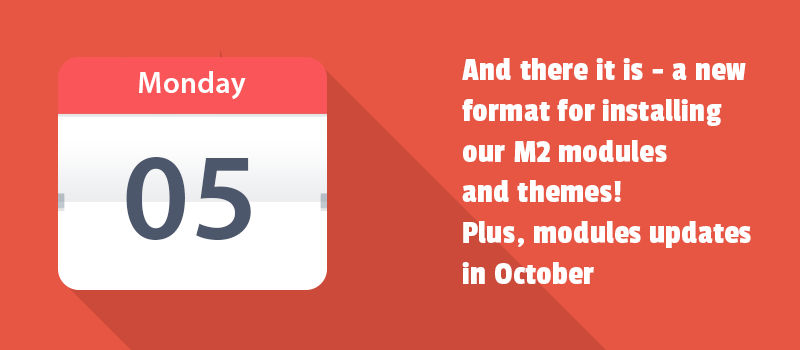
This October was not only a fantastical experience filled with pumpkins, costumes, and so on. During a month we've just been really busy at work. That's certainly understandable, seeing as we're building and cultivate strong relations with our clients.
This is an important time for our Magento 2 products. Beginning October 2018, we provide our Magento 2 modules and themes in the new format. The main goal is to make installing our modules easier.
The advantages of using a new format
Previously, many customers likely faced the challenges of installing some of our modules from Magento Marketplace and SwissupLabs. From now you will never experience any installation issues.
The new format is about:
- Every Magento 2 module we offer is an archive of the required composer packages.
- The opportunity to install our modules from different sources at the same time without any issues.
- The hassle-free way to update and rollback our modules to a specific version.
- The coming soon Cloud Distribution System for SwissUpLabs subscribers. It is about downloading the package in one click.
New format overview
Firecheckout Package Example
swissup.firecheckout-1.14.0.zip
├── firecheckout-1.14.0.zip
├── module-address-autocomplete-1.1.0.zip
├── module-address-field-manager-1.4.0.zip
├── module-checkout-1.2.0.zip
├── module-checkout-cart-1.4.0.zip
├── module-checkout-fields-1.1.0.zip
├── module-checkout-success-1.3.0.zip
├── module-core-1.7.0.zip
├── module-customer-field-manager-1.1.0.zip
├── module-delivery-date-1.2.0.zip
├── module-field-manager-1.1.0.zip
├── module-firecheckout-1.14.0.zip
├── module-firecheckout-integrations-1.1.0.zip
├── module-geoip-1.1.1.zip
├── module-orderattachment-1.2.0.zip
├── module-stickyfill-1.1.0.zip
├── module-subscribe-at-checkout-1.2.0.zip
├── module-taxvat-1.1.0.zip
└── module-tippyjs-1.1.0.zipWhat are the Advantages?
The new format brings a few benefits for you and your store:
- You can now install our modules from different sources at the same time without any issues. (Previously you had to fix PHP errors after installing some of our modules from Magento Marketplace and some from SwissupLabs);
- You can now update and rollback our modules to a specific version without the hassle;
- SwissupLabs subscribers will get advantages of our Cloud Distribution System in the next 4-6 months.
Okay, I’m in!
Migrating from the old format to the new one is not that easy. It requires advanced knowledge of terminal and composer commands. Or, you can use our automated one-line script shown below that will do the job.
There are the things should be done when updating one of our modules:
- Download new version of the module from your account page at swissuplabs.com, firecheckout.net, or argentotheme.com;
- Remove currently installed files of this module and its dependencies;
- Install the module using new instructions.
Let’s look at every step.
Instructions
Download new version
Open your account page at the one of our sites:
Download the modules, you’d like to update and put them to the
<magento_root>/swissup folder:
# Example
/var/www/magento/swissup/swissup.firecheckout-1.14.0.zip
/var/www/magento/swissup/swissup.product-geoip-1.1.1.zip
Automated one line migration
This is the recommended way to migrate our modules.
Run the command below from the <magento_root> folder:
curl -s https://raw.githubusercontent.com/swissup/scripts/master/install | bash
That’s all. Downloaded modules are reinstalled with composer tool.
Manual migration
Manual migration is not recommended. However, if you can’t run automated script, look at the instructions in the separate article.
Bonus chapter: Update or rollback the module version
Update module
- Download new version archive.
- Unpack it to the folder
<magento_root>/vendor/swissup/artifacts
- Run terminal:
cd
composer update
Rollback the module to the specific version.
You can rollback the module to the any version found in
<magento_root>/vendor/swissup/artifacts folder.
- Run terminal:
cd <magento_root>
composer require swissup/module-core:1.7.0
Please don't worry about migrating from the old format to the new one. Use the automated one line migration. It is quite easy-going.
The second part of the work in October is numerous updates in Magento and Magento modules. We keep improving our products to show the important role of software for your website. We want your clients to see your website not only as a store but as a site easy to use and shop in.
October updates for Magento 2 modules
- Added patch for category root level
- Fix unit test storeManager null
- Fixed set expires for all page
- Added debugging traps
Ajax Pro 1.4.0 includes some bug fixes:
- Fix override mini cart
- Fix (uncomment): “Proceed to checkout” button does nothing + slide mode
- Fix ‘ugly scrollbar’ when viewed on slide mode and small screen
- Increase more time offset for override_minicart variant
- Fix min-width for slide min icart
SEO Suite 1.1.1-1.1.2 extension versions have a lot of improvements for Rich Snippets, SEO URLs, Metadata Templates modules.
- Rich Snippets module allows adding a brand info to the product structured data.
- SEO URLs module has two fixes: a fixed ‘Invalid return type’ on Magento 2.1.x when redirect to homepage enabled, and fix not working redirect to the homepage when a customer reaches respective CMS page via its URL. You can also select swatches on listing when swatches filter applied.
- Metadata Templates module has got fix 404 response for actions in admin grid. You can also see an improved metadata generation process and prevent it from freezing when something when wrong. Now you can go to Magento ‘system.log’ file and check for critical record.
Easy Catalog Images 1.4.0, GDPR 1.1., Sold Together 1.3.1 modules provide the updated internal module naming convention. We applied these changes to reach full compatibility with Magento Marketplace policy and new Composer-based installation process.
October updates for Magento module
Helpdesk 1.7.9 module comes with the following updates:
- Renamed helpmate_send_ticket_answer => helpmate_notify_customer_ticket_change
- Split big class Observer.php
- Fixed ‘User get the empty email when a private message is posted’ close #65
- Improved JavaScript code stability for an admin interface
- Workaround to show SELECT elements hidden with materialized
- Fixed frontend rating functionality
- Reverted ‘show/hide editor button’
- Fixed cron task methods locations
Easy to install, easy to update, is to use. That is the motto of October news. Hope you'd appreciate the new format for our Magento 2 modules and themes.
If any concerns, let us know. We look forward to a successful working relationship in the future.


