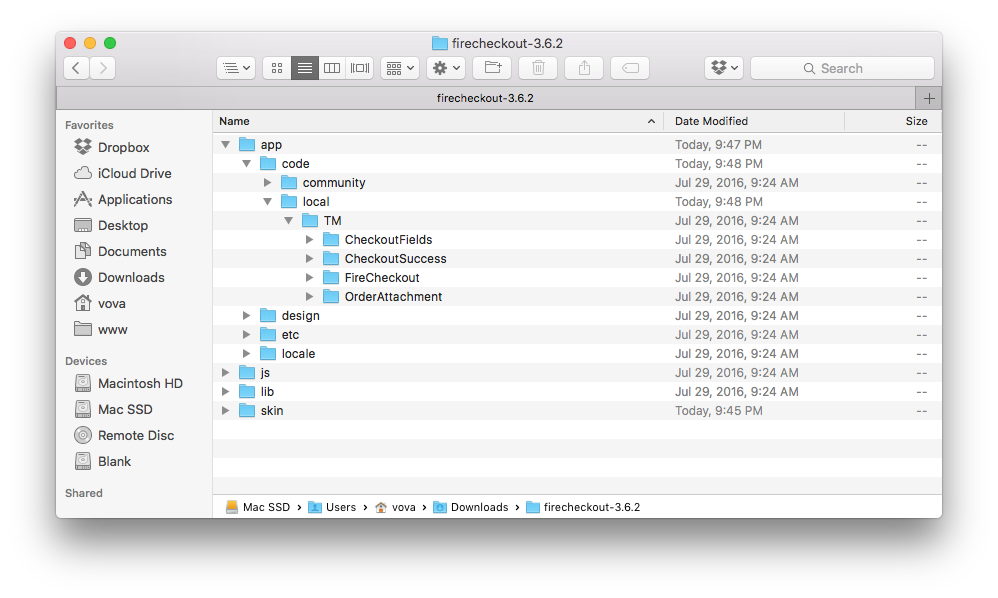Can’t unzip: Operation not permitted (Mac)
Our MacOS customers facing the issue, when they can’t unpack extension archive, using standard Unarchiver utility.
In this tutorial we’ll show you how you can easely unpack extension archive, when ‘Error 1 - Operation not permitted’ message is raised.
Here is how the error looks like, when you are trying to unpack firecheckout archive:
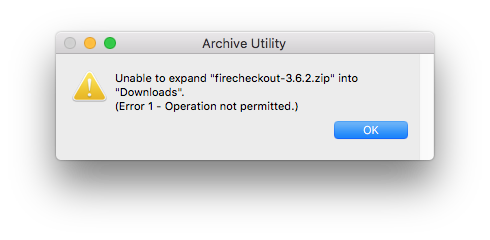
Solution:
In short - use the terminal to unzip and chmod unzipped files.
Follow the steps below to accomplish this solution:
-
Run terminal
Press
Option + Spaceand type interminalin Spotlight Search popup: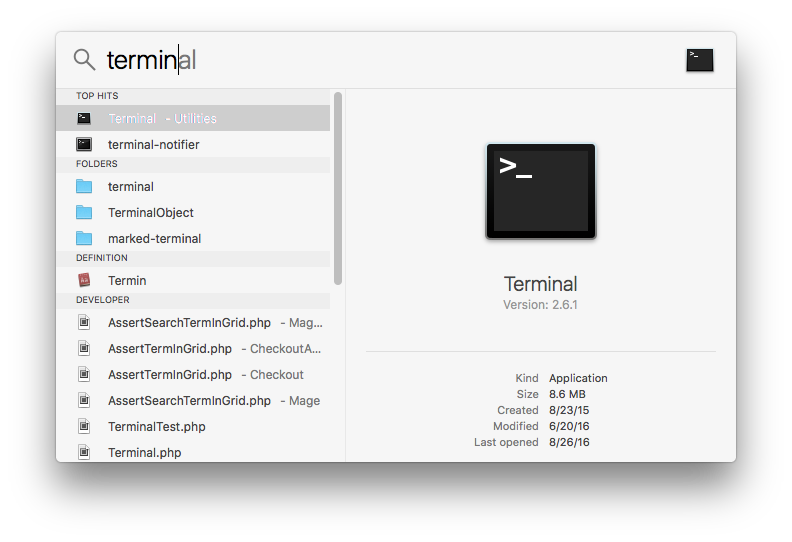
-
Run the following commands in terminal
In this example we assume that you’ve downloaded firecheckout archive into
~/Downloadsfolder.Please replace archive name with actual name that you’d like to unpack.
cd ~/Downloads unzip -q firecheckout-3.6.2.zip -d firecheckout-3.6.2 && cd firecheckout-3.6.2 find . -type d -exec chmod 2770 {} \; find . -type f -exec chmod 660 {} \;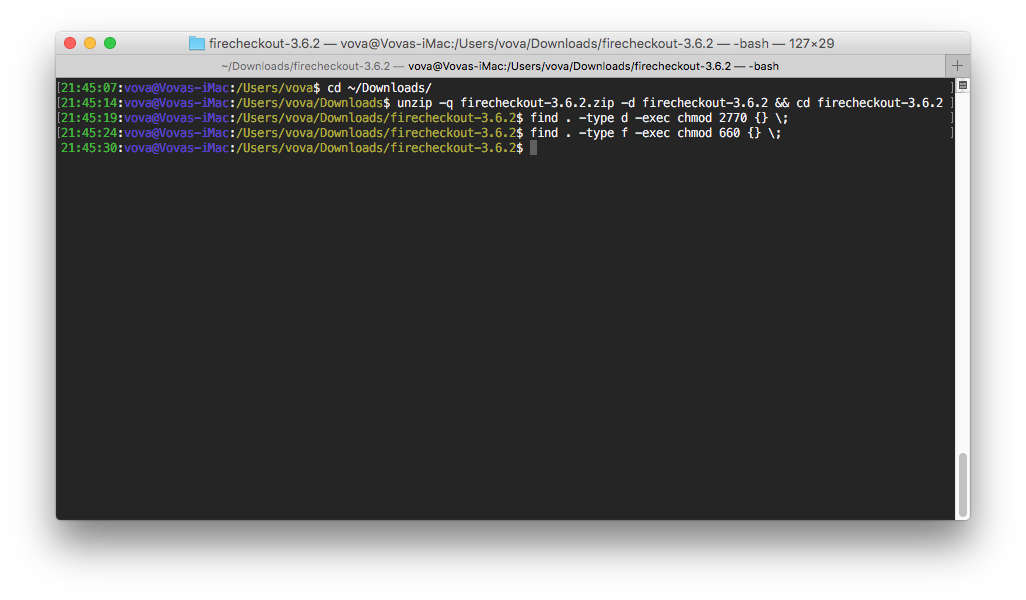
-
That’s all. You can browse the sources with
Finder