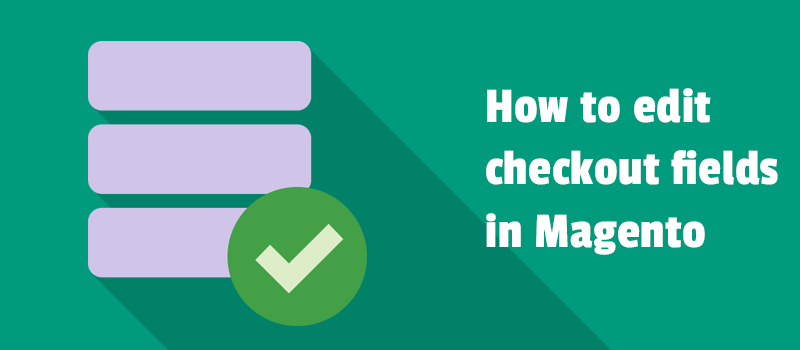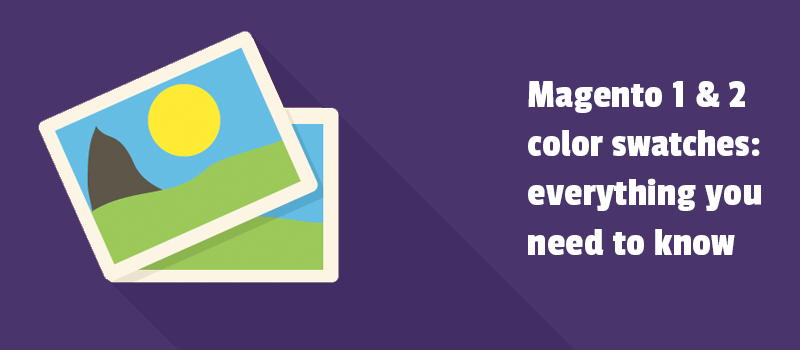
Visual perception has a powerful impact on purchase behavior. 93% of customers consider visual appearance to be the key factor in a purchasing decision. For sure that inescapable fact will not change with time.
During building an e-commerce site, the owners choose the color swatches as a tool in the battle for user visual experience. Swatches provide a friendly way to show a selection of attributes for configurable products. We’d like to share with you some tips on how to get the maximum profit out of using color swatches.
Our tutorial will make clear some issues for Magento and Magento 2 separately. That will help you:
- to navigate through the process of creating color swatches
- to show swatches in layered navigation block
- to integrate swatches into a custom theme
You will learn more about Magento color swatches extensions. There will be an inspirational point in our post, too.
Continue reading